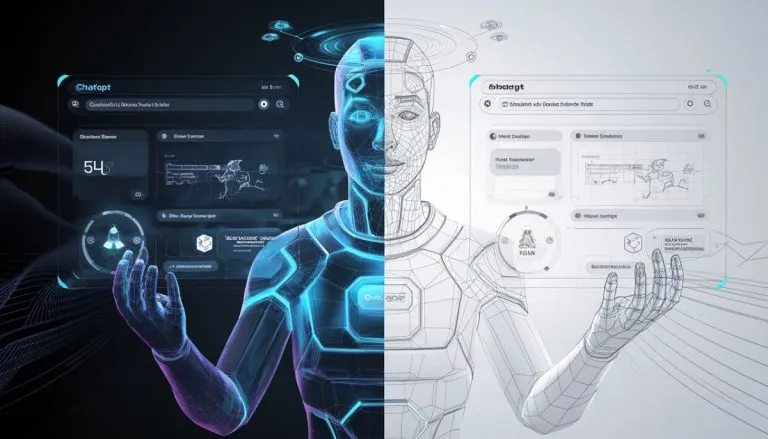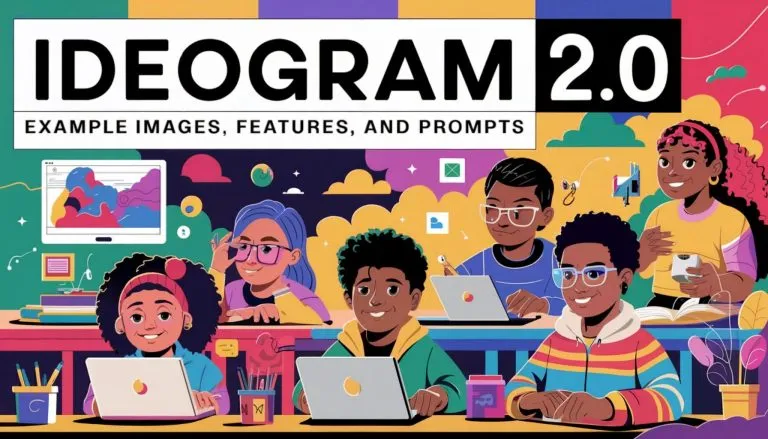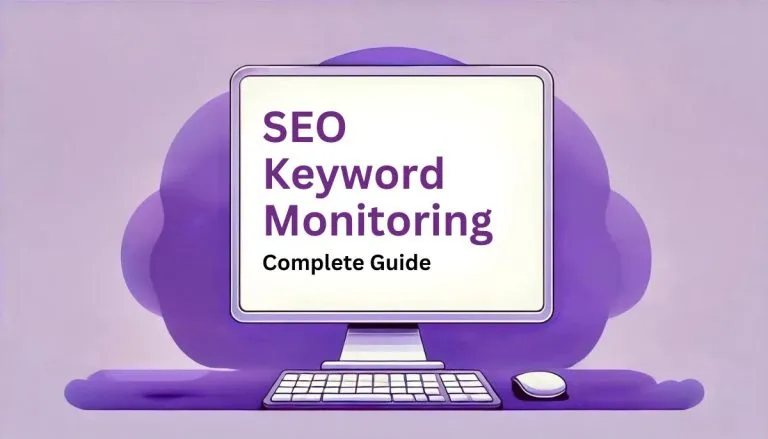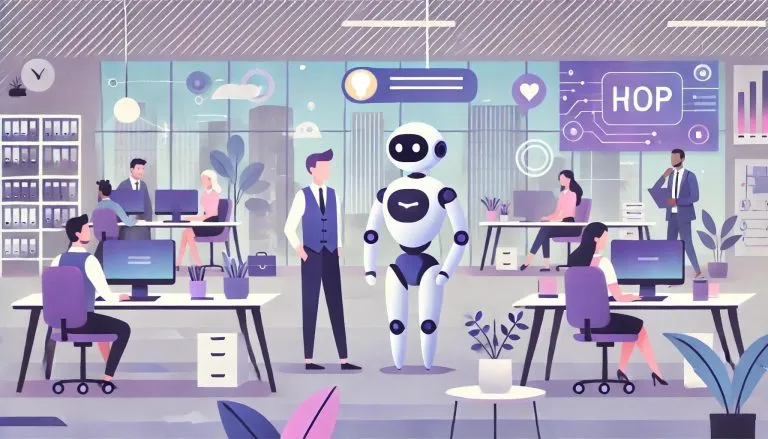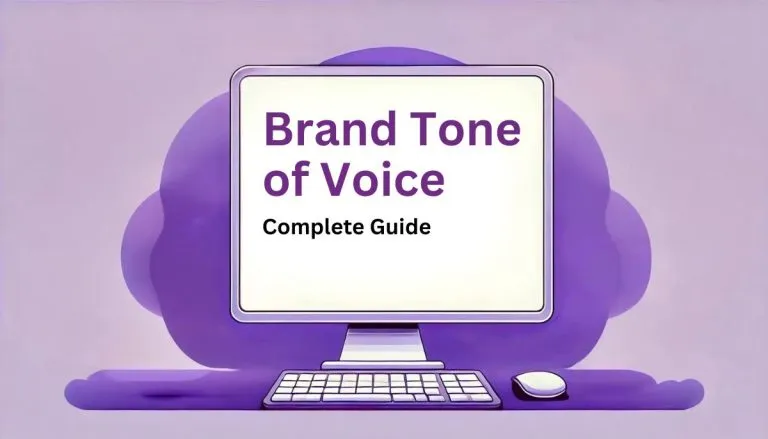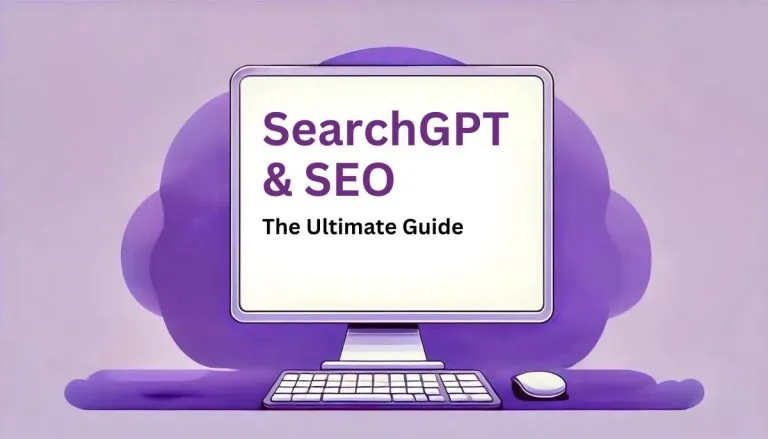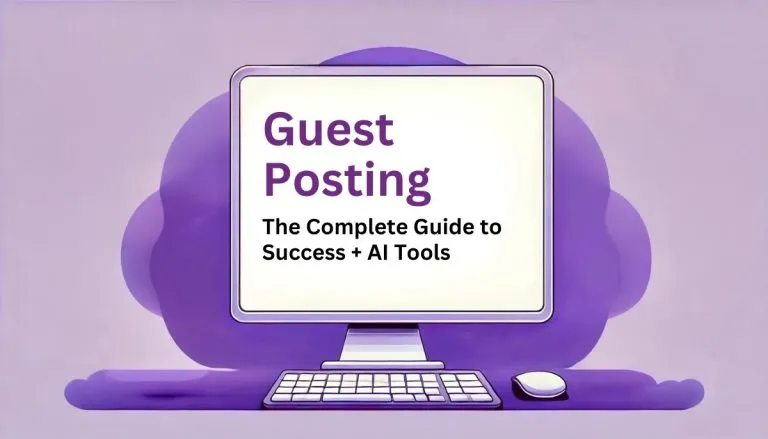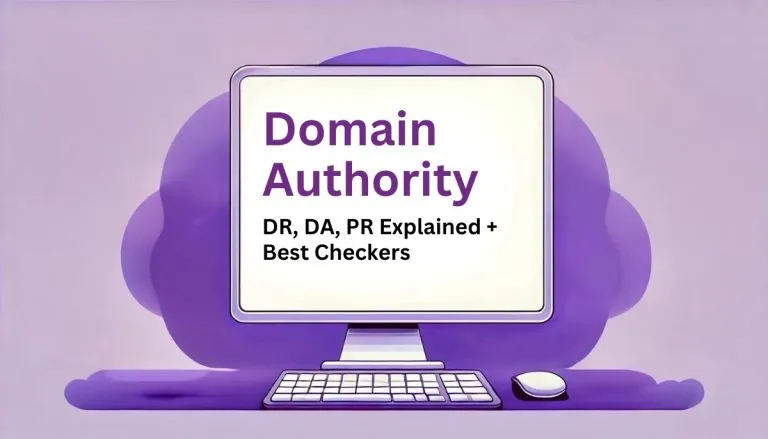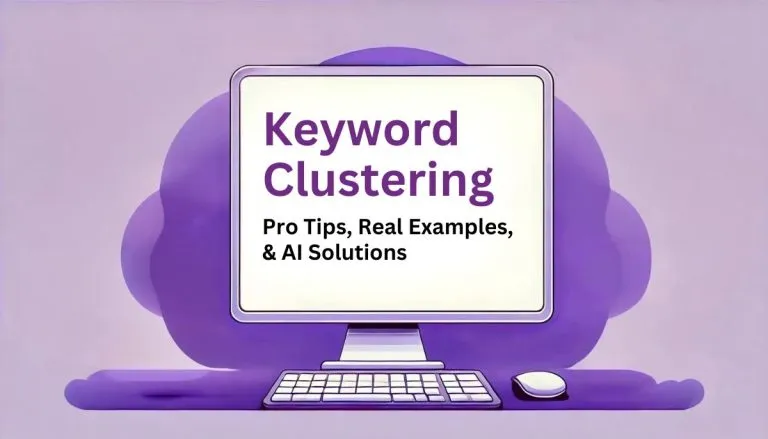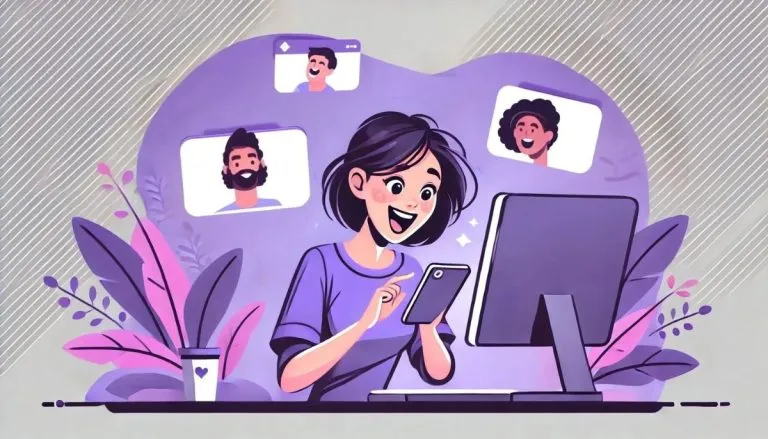The AI Facebook Post Generator is not just another tool—it’s your strategic partner in crafting posts that capture attention, inspire action, and elevate your brand’s presence on social media. Whether you’re a seasoned marketer or someone looking to connect with a community, this tool adapts to your needs, helping you generate content that speaks directly to your audience with precision and impact.
Why You’ll Love the AI Facebook Post Generator
- Save Time and Effort: Generate engaging posts quickly and easily.
- Professional Quality: Create posts that look like they were crafted by a social media expert.
- Boost Engagement: Posts tailored to your audience and key points drive more interaction.
- User-Friendly: Simple interface that anyone can use.
How to Use Ai Facebook Post Generator:
- Enter Your Post Topic or Information: Type the content or main idea of your Facebook post in the first text box. This could be anything from a status update to an announcement or a thought you want to share.
- Target Audience (Optional): If you have a specific group of people in mind who you want to address (like family, coworkers, or hobbyists), you can specify this in the ‘Target Audience’ box. This helps tailor the language and references to suit their interests or knowledge level.
- Select the Tone of Voice: Choose how you want your post to sound to readers. Options might include friendly, professional, humorous, etc. A friendly tone, as suggested, makes your post approachable and engaging.
- Choose Language and Length: Select the language you want your post to be in and the length (like short, medium, or long). For concise and direct messages, ‘Short’ is suitable.
- Generate: Once you’ve filled in the details, click the ‘Generate’ button to generate your post. You can then review and edit it if necessary before posting it on Facebook.
Tips for Effective Posts:
- Be Clear and Concise: Since you might opt for short posts, ensure your message is clear and straight to the point.
- Engage Your Audience: Ask questions or invite comments to engage your audience. This encourages interaction.
- Use a Friendly Tone: This helps in humanizing your post, making it more relatable and inviting for your audience.
- Preview Before Posting: Review the generated post for any errors or tweaks you might want to make to better express your message.
Want to boost your Facebook followers fast? Check out our article, “How to Get More Followers on Facebook Instantly [Free AI Tools]“, and discover some amazing free AI tools to help make your Facebook page more popular!
Example Use Case:
Driving Traffic to a Blog Post
Input:
- Post Topic: New blog post on mastering digital marketing strategies
- Target Audience: Small business owners
- Tone of Voice: Professional
- Language: English
- Length: Medium
Generated Post:
- “Ready to elevate your digital marketing game? Our latest blog post breaks down the strategies you need to know to attract more customers and grow your business. Whether you’re just getting started or looking to refine your approach, this guide has you covered. Click the link to read more and start optimizing your online presence today! 🚀 #DigitalMarketing #SmallBusinessGrowth”