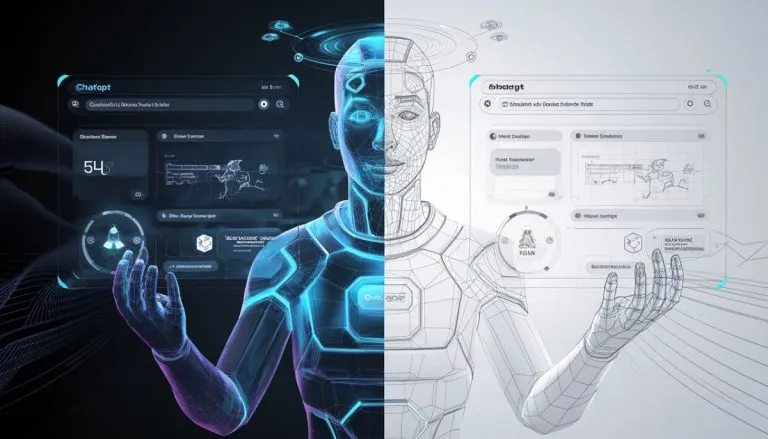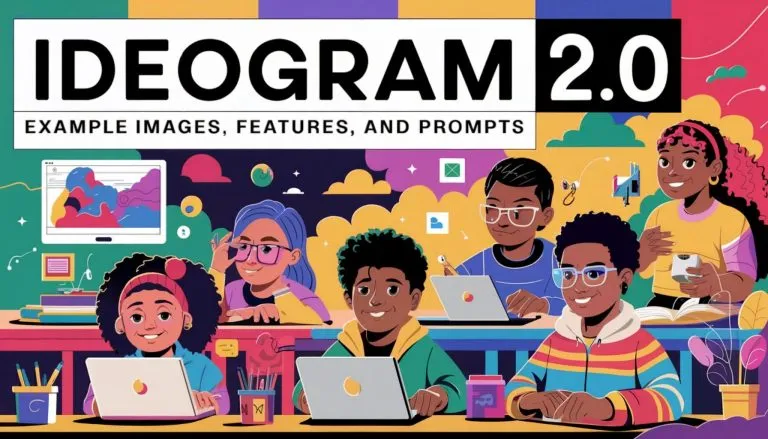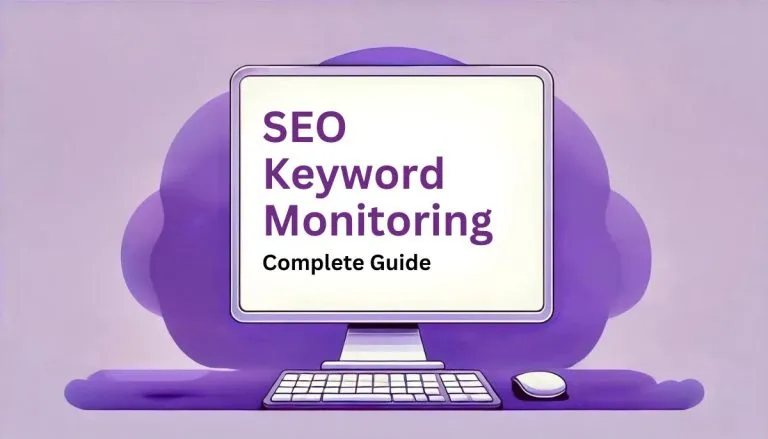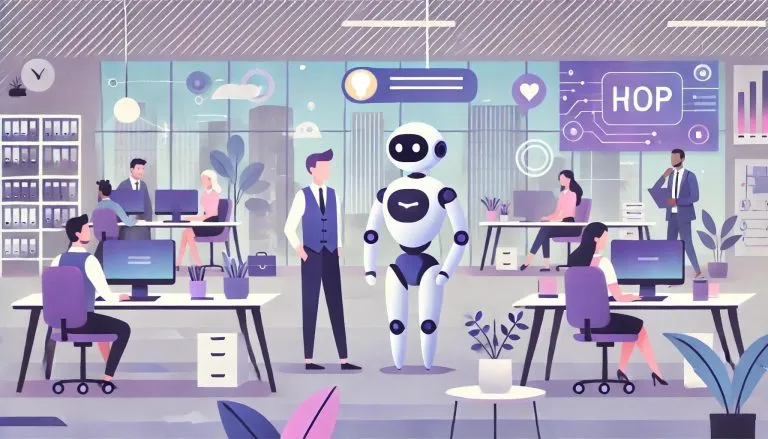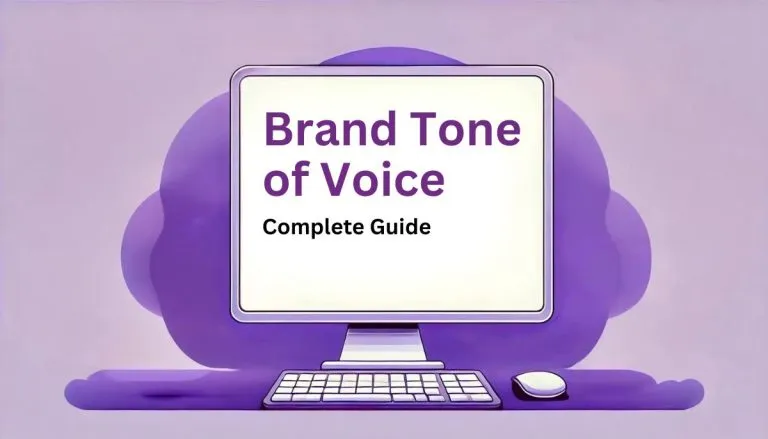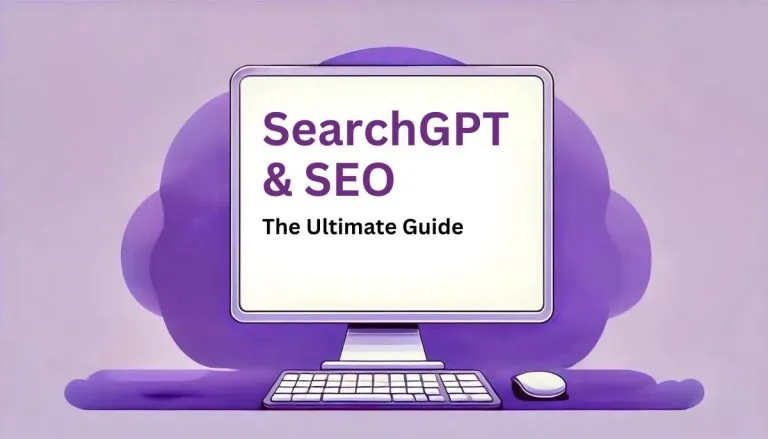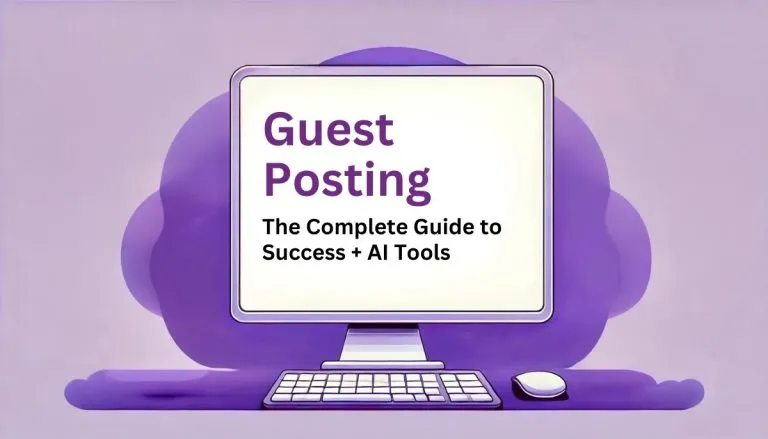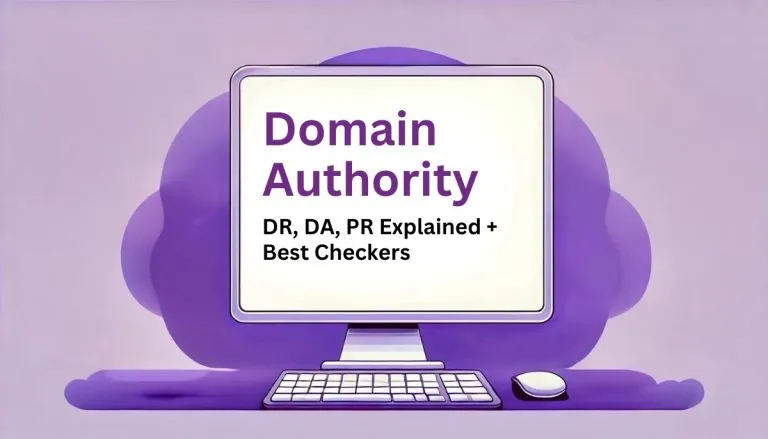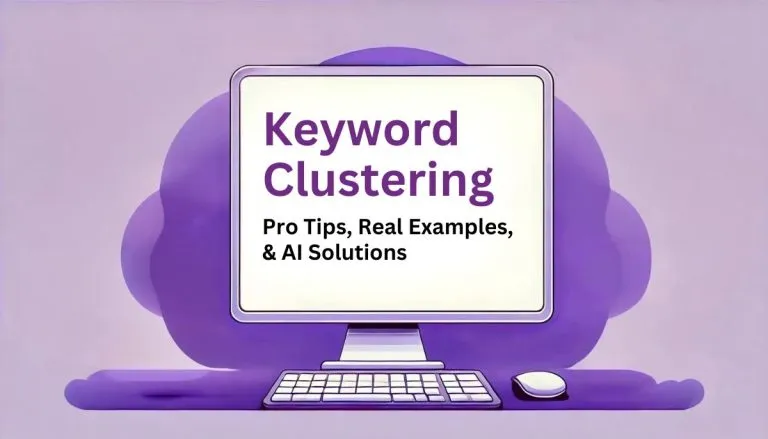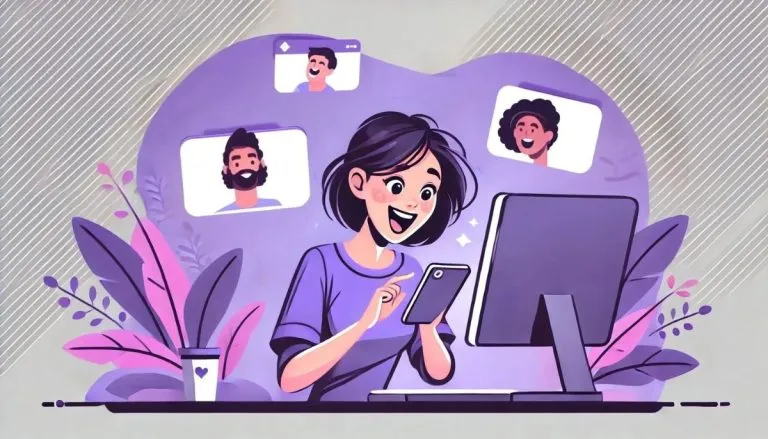Streamline Your Communication with the AI Email Generator
The AI Email Generator is your ultimate tool for crafting perfect responses to any type of message. Whether you’re handling business emails, replying to online reviews, answering customer inquiries, or sending personal messages, this tool makes it quick and easy. Simply input the email subject and purpose, and our AI will generate a thoughtful, personalized response. You can further customize your reply by specifying the tone, length, recipient details, key points to cover, and additional notes. Ideal for professionals, customer service reps, marketers, and anyone who wants to communicate effectively and efficiently.How to Use the AI Email Generator
- Email Subject & Purpose: Enter the subject and purpose of the email. This gives the AI the context needed to generate a relevant reply.
- Recipient (optional): Describe the recipient and the context. This helps tailor the response to the specific audience.
- Key Points to Cover (optional): List any important details or information that must be addressed in the email.
- Additional Notes (optional): Include any additional instructions or emphasis points for the email.
- Tone of Voice: Select the desired tone for the response, such as friendly, professional, or casual.
- Language: Choose the language in which you want the response to be generated.
- Length: Decide on the length of the response: short, medium, or long.
- Generate: Click “Generate” to receive a well-crafted and personalized response.
Tips for Using the AI Email Generator
- Get Personal with Recipient Details: Understanding who your email is for can make all the difference. When you specify the recipient, think about their needs, preferences, and the context of your relationship. Whether it’s a colleague, client, or friend, tailoring your message to your audience ensures it resonates more deeply.
- Nail the Subject & Purpose: The subject line is your first impression, so make it count! Clearly state the purpose of the email to grab the recipient’s attention immediately. Whether it’s a meeting request, follow-up, or inquiry, a well-defined subject helps set the tone and direction for your email.
- Highlight Key Points to Cover: Listing key points ensures you cover all necessary information in your email. This not only keeps your message focused and organized but also helps the recipient understand the main takeaways quickly. Think of these points as the backbone of your email.
- Add Value with Additional Notes: Include additional notes to provide context or emphasize important details. This could be specific instructions, background information, or highlighting the urgency of the message. These notes help the AI craft a response that aligns perfectly with your intent.
- Tailor the Tone of Voice: The tone of your email sets the mood for your communication. Choose a tone that reflects your intent and relationship with the recipient. Whether you need to be professional, friendly, or casual, selecting the right tone ensures your message is well-received and effective.
- Make Your Emails Stand Out: Incorporate creative elements like humor, anecdotes, or a personal touch to make your emails memorable. This can help engage the recipient and leave a lasting impression, making your communication more impactful.
Who Can Benefit from the AI Email Generator?
| Suitable For | Recommended Uses |
|---|---|
| 💼 Business Professionals | Respond to client emails • Follow up on leads • Communicate with colleagues |
| 📧 Email Marketers | Craft engaging email campaigns • Follow up with subscribers • Respond to customer inquiries |
| 📝 Customer Service Reps | Answer customer questions • Resolve complaints • Provide product information |
| 📱 Social Media Managers | Reply to comments • Engage with followers • Address direct messages |
| 🛍️ E-commerce Managers | Respond to customer queries • Provide order updates • Handle return requests |
| 🎓 Educators | Communicate with students • Respond to parents • Provide feedback on assignments |
| 🔍 Researchers | Communicate with participants • Share research updates • Respond to collaboration inquiries |
| 🏥 Healthcare Providers | Answer patient questions • Provide appointment reminders • Follow up on treatment plans |
| 💬 Personal Users | Reply to friends and family • Handle social invitations • Respond to personal inquiries |