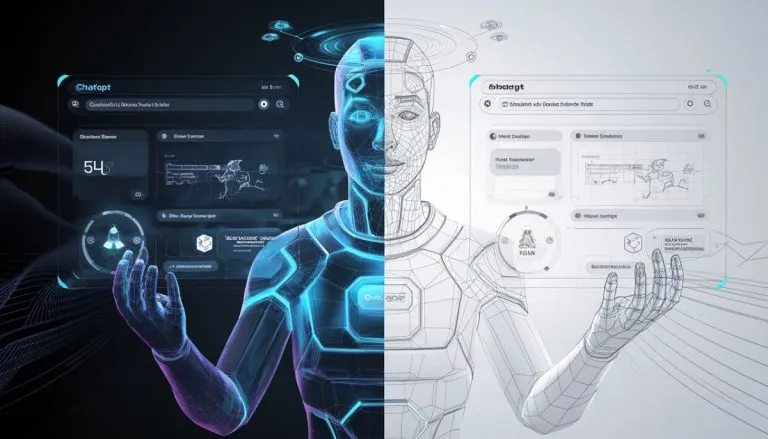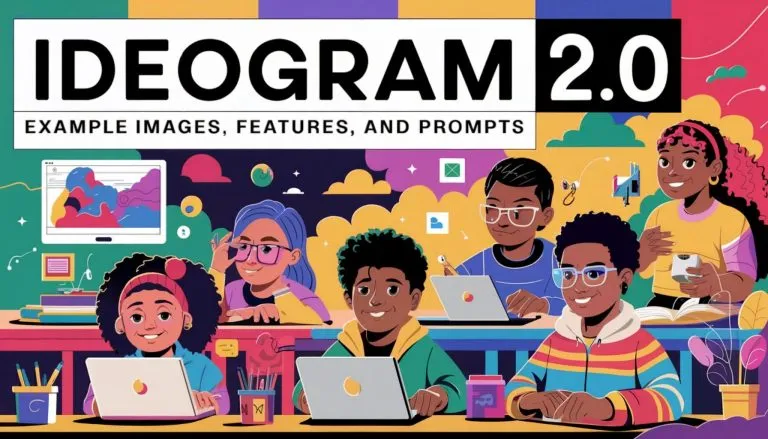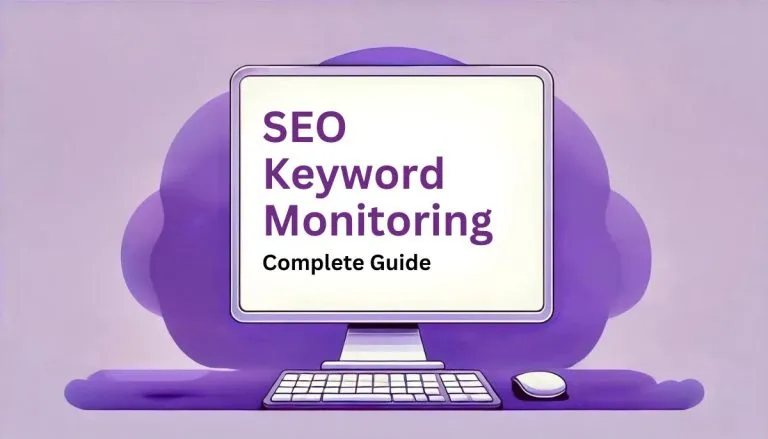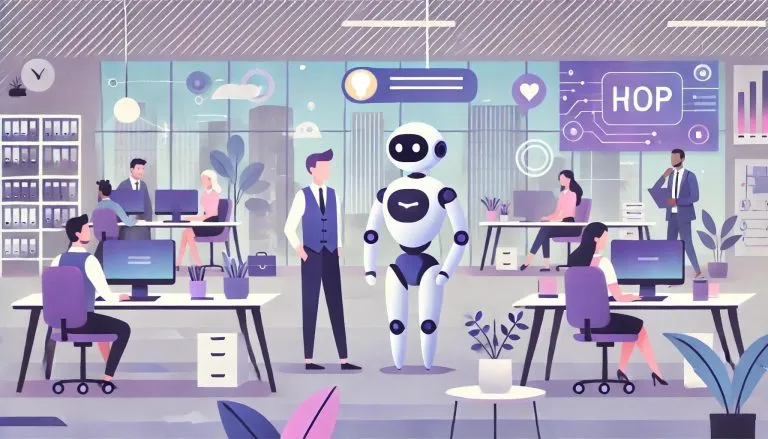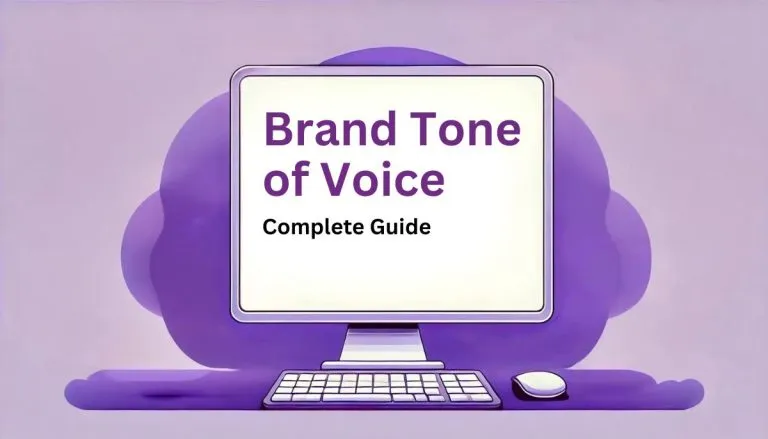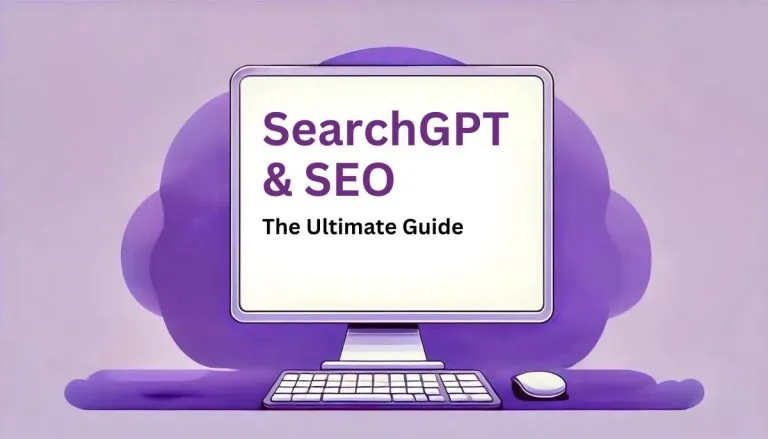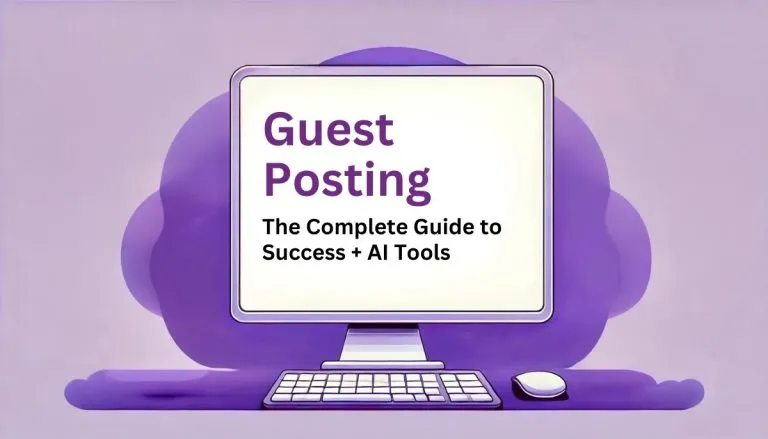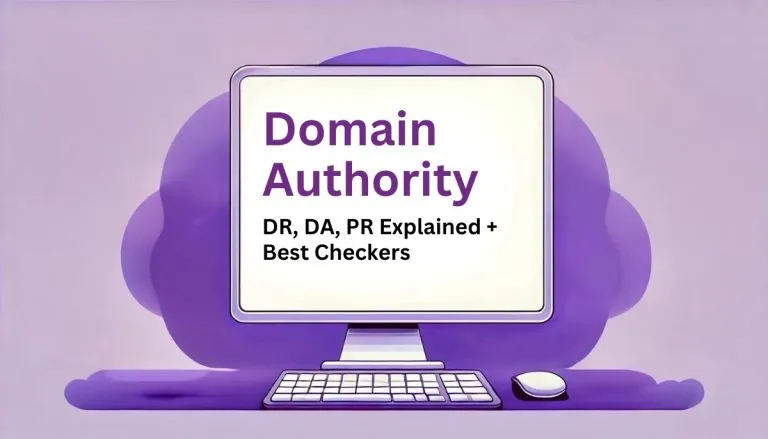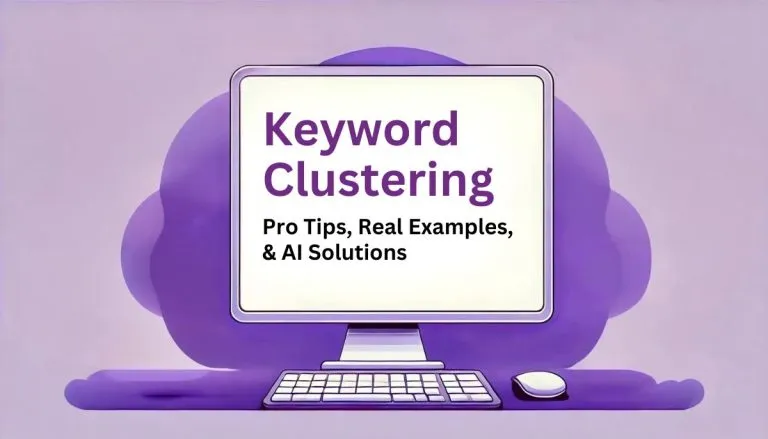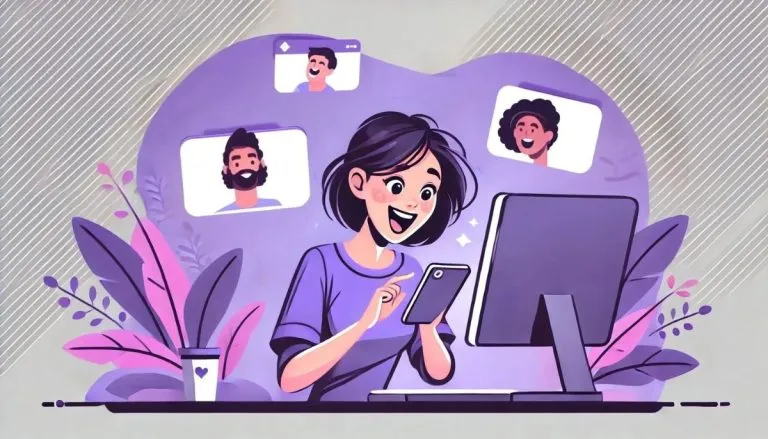Whether you’re crafting content for a blog, drafting an email, or writing a personal note, clearly state the goal to guide the creation process.
This can be anything from a specific event, a product, a concept, or any focal point around which the text will be centered.
These can be facts, arguments, examples, or any essential information you want to highlight.