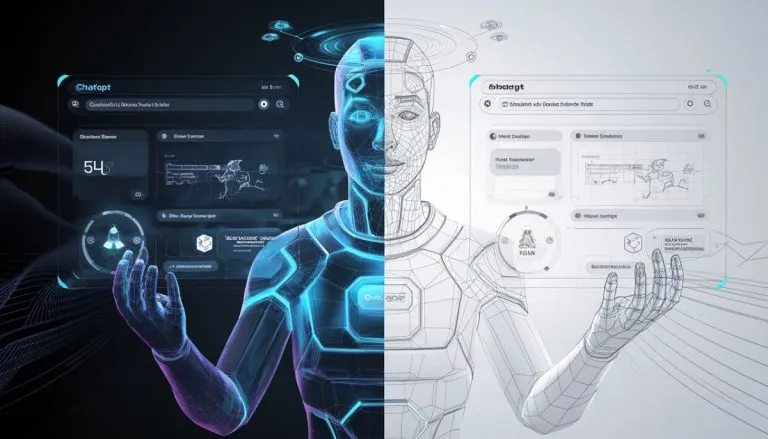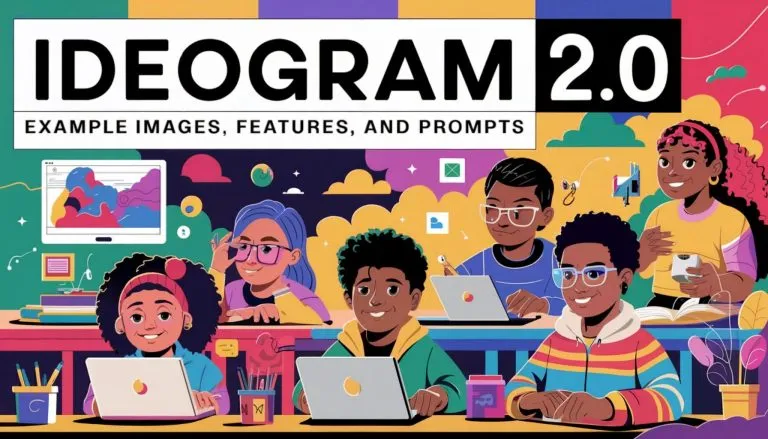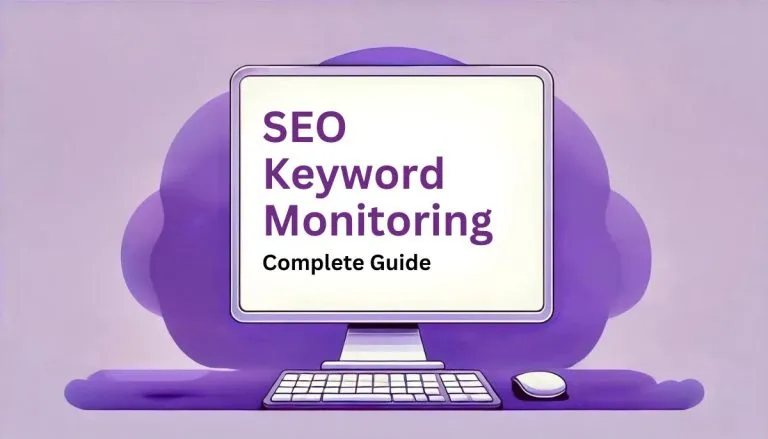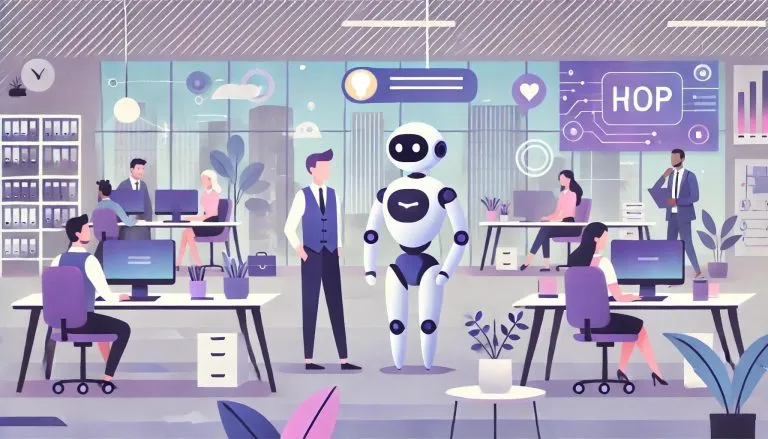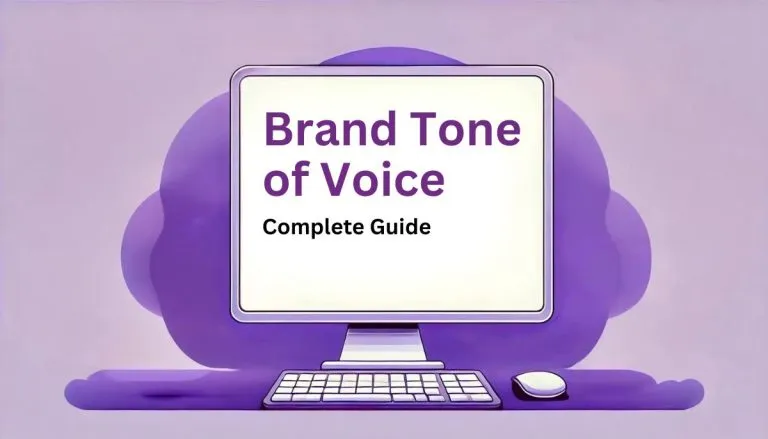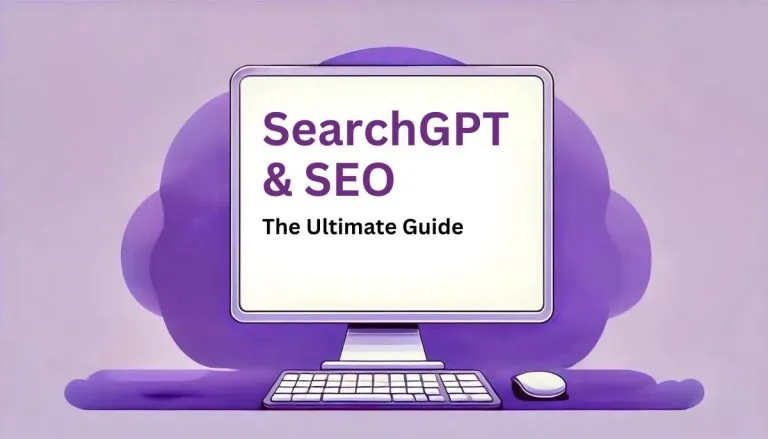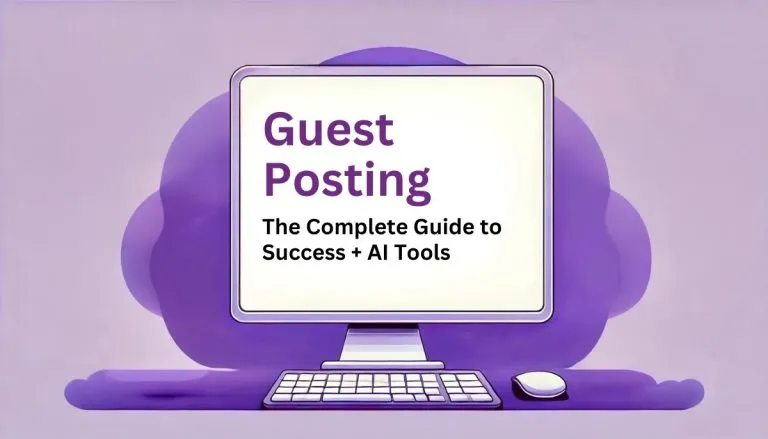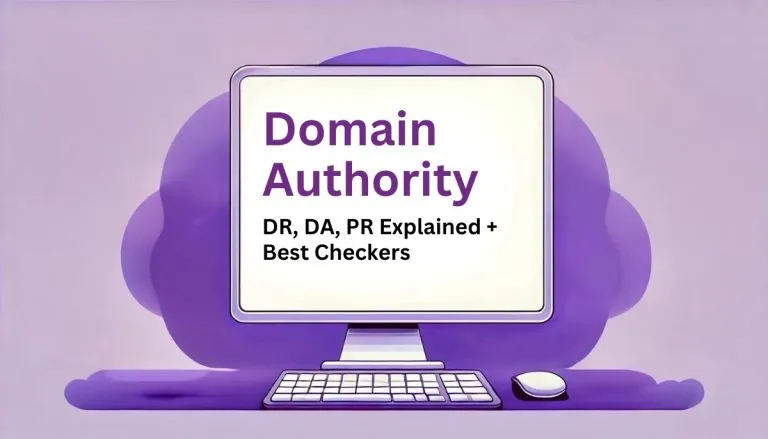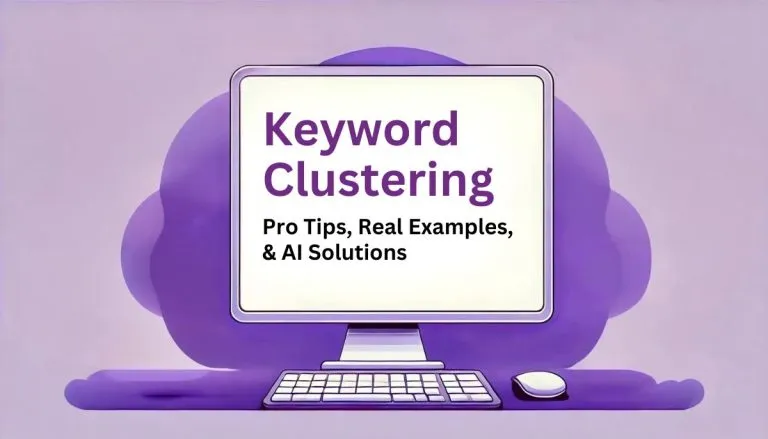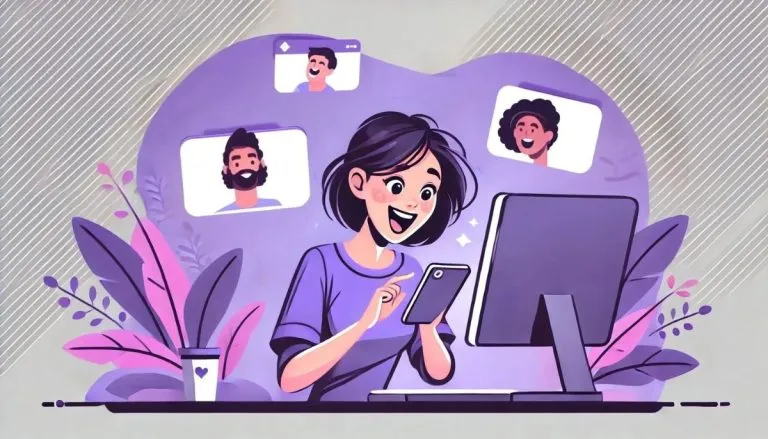Meet the AI Image Prompt Generator
The AI Image Prompt Generator is a powerful and intuitive tool designed to help you create the most effective and detailed prompts for image generation models like DALL·E, MidJourney, Stable Diffusion, and others. Whether you are an artist, a designer, or simply someone looking to bring their creative ideas to life, this tool provides everything you need to generate visually compelling and artistically rich image prompts that align perfectly with your vision.Key Features
- Dynamic Image Ideas: Input your image concept, and the tool will craft a comprehensive prompt that fully explores your idea, setting the stage for stunning visual outcomes.
- Artist Style Selection: The tool intelligently selects 2-3 artists whose styles align most closely with your concept, ensuring that the generated image captures the desired artistic essence.
- Model Optimization: Tailor your prompt specifically for the image generation model you plan to use, ensuring that the output leverages the model’s strengths to the fullest.
- Flexible Image Size: Choose the format that best suits your needs—whether it’s a wide landscape, a square for social media, or a vertical poster.
- Optional Color Palette: Set the mood and tone of your image by specifying a color palette, or let the tool suggest one that best complements your concept.
How to Use the AI Image Prompt Generator
- Input Your Image Idea: Start by describing the core concept of the image you want to generate. This could be anything from a serene beach at sunset to a bustling futuristic cityscape.
- Select the Model: Choose the image generation model that you intend to use, such as DALL·E, MidJourney, or Stable Diffusion.
- Choose Image Size: Select the image format that best suits your needs—Normal, Wide, Vertical, or any other custom size.
- Optional Color Palette: If you have a specific color palette in mind, enter it here. Otherwise, you can leave it blank for the tool to suggest one.
- Generate the Prompt: Click the button, and the tool will create a detailed and customized image prompt, complete with artistic style references, that you can use in your chosen model.
Pro Tips for Success
- Be Specific with Your Image Idea: The more detailed your concept, the better the tool can tailor the prompt to your vision.
- Trust the Artistic Style Selection: The tool is designed to pick the best artists based on your input, so even if you’re unfamiliar with the artists, their influence will help elevate your image.
- Experiment with Different Models: Different models have different strengths. Try generating prompts for multiple models to see which one delivers the best results for your concept.
- Use the Color Palette Wisely: Colors can drastically change the mood of an image. Consider the emotional impact you want your image to have and choose your palette accordingly.