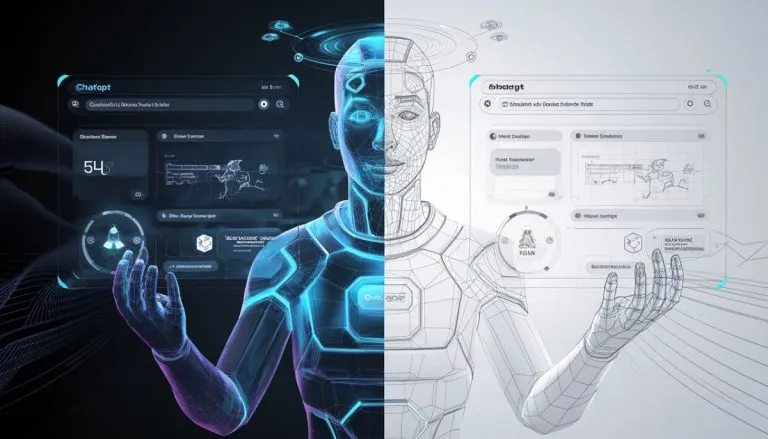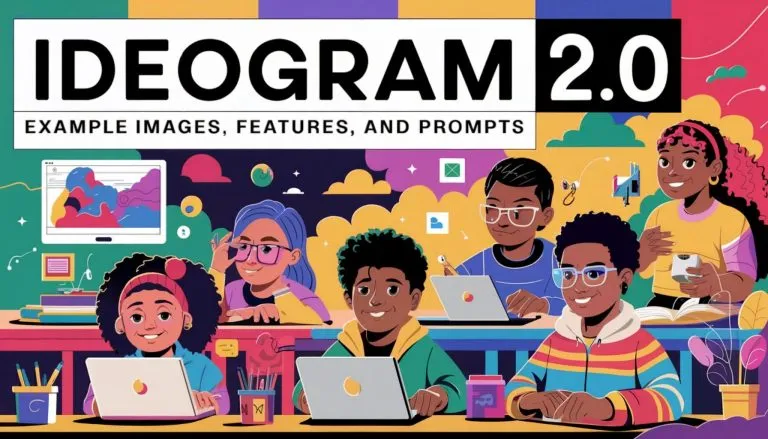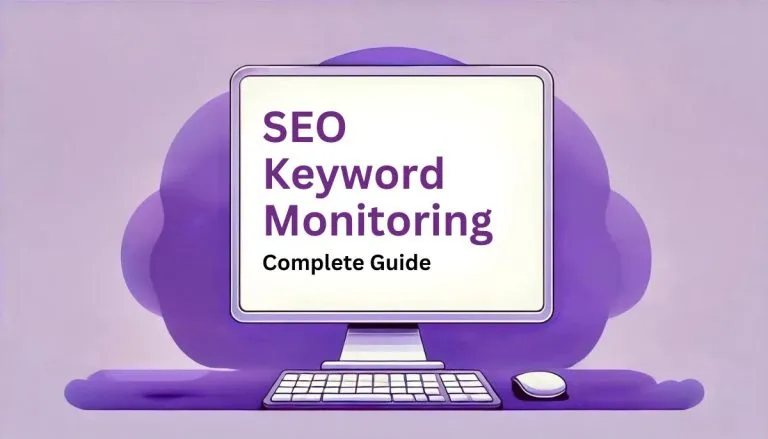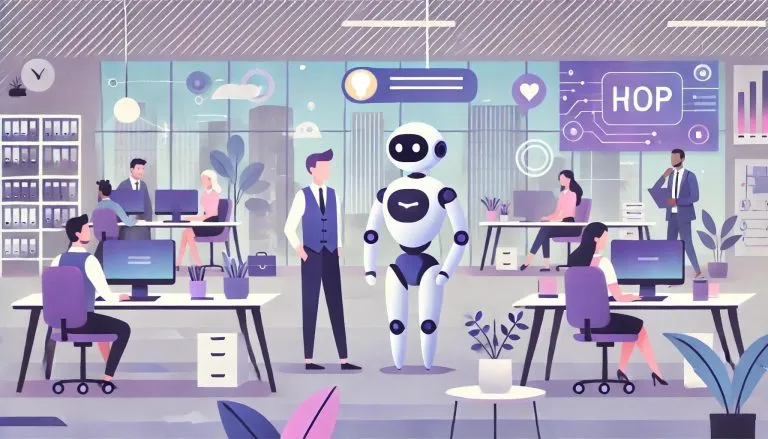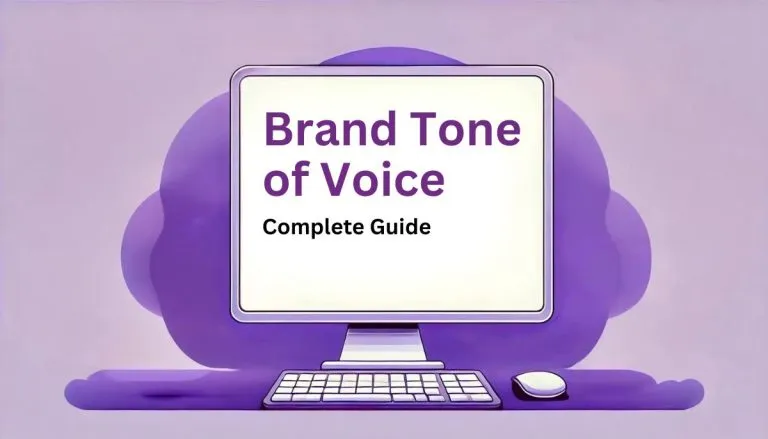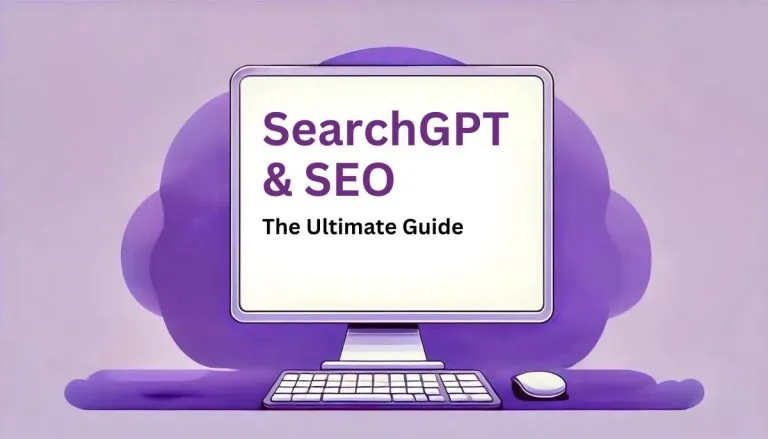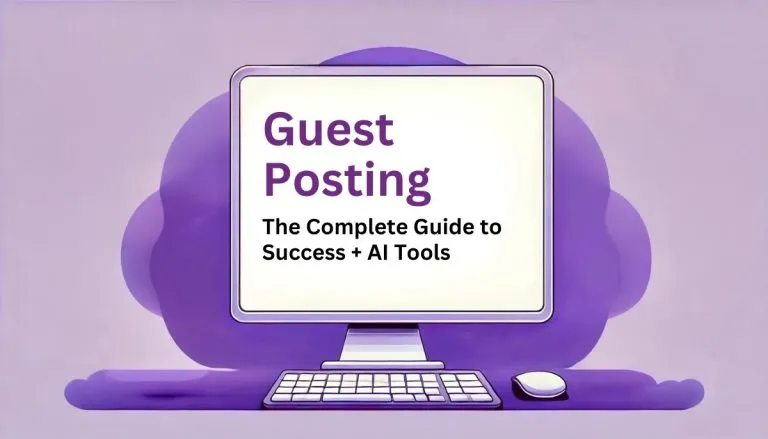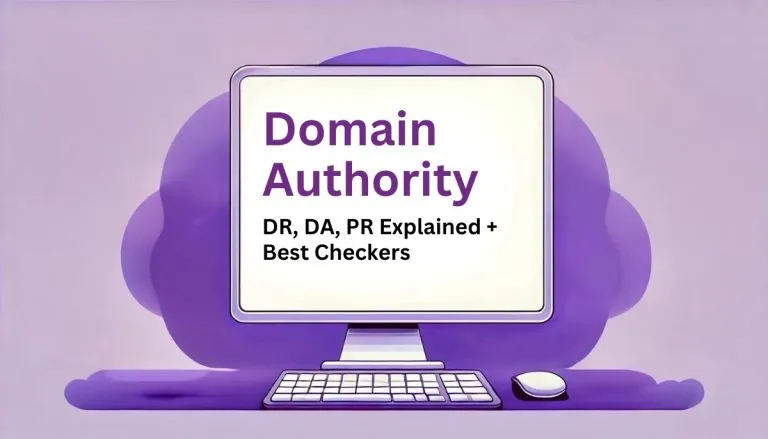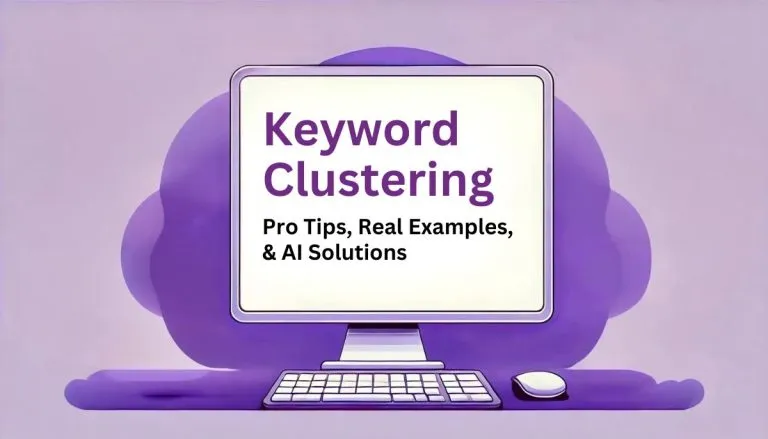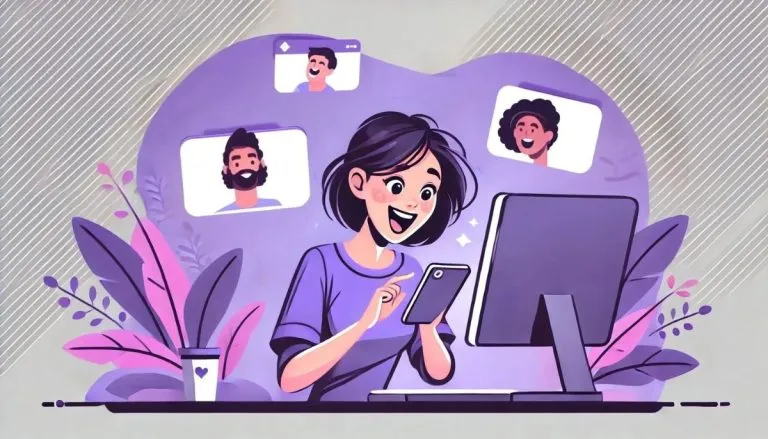Welcome to our Keyword Clustering tool!
This handy tool helps you sort your keywords in a smart and efficient way. Just enter your keywords, set any criteria if you have them, and click “Generate.” It’s fast and simple, making your content planning easier and more organized.How to use the AI Keyword Clustering tool
- Enter Keywords: Type your list of keywords in the box.
- Set Criteria (Optional): If you have specific criteria, enter them in the provided box.
- Select Language: Pick the language you prefer.
- Generate Clusters: Click “Generate” to create the clusters.
Creative and Effective Tips for Successful Clustering
- Group by Similar Topics: This keeps your content tidy and easy to follow.
- Use Secondary Keywords: Cover more sub-topics for thorough content.
- Review the Results: Check the groups after clustering to make sure they fit your needs.
Different Types of Criteria to Use
When using this tool, you might want to set criteria to make your keyword groups more meaningful. Here are some ideas:- Topic Similarity: Group keywords that talk about the same subject.
- Search Intent: Cluster keywords based on what people are looking to achieve (e.g., “how to,” “best of,” “buying guide”).
- Content Type: Organize keywords by the type of content they belong to (e.g., blog posts, product descriptions, tutorials).
Keyword Clustering Uses and Examples
| 📊 Organizing Keywords for Focused Content | • For travel blogs, group keywords like “family trip,” “adventure travel,” “budget travel.” • For cooking sites, cluster keywords such as “easy recipes,” “quick meals,” “healthy dinners.” |
| 📝 Improving Content Structure | • For tech blogs, group keywords like “latest gadgets,” “tech reviews,” “how-to guides.” • For educational sites, cluster keywords like “math tutorials,” “science experiments,” “history facts.” |