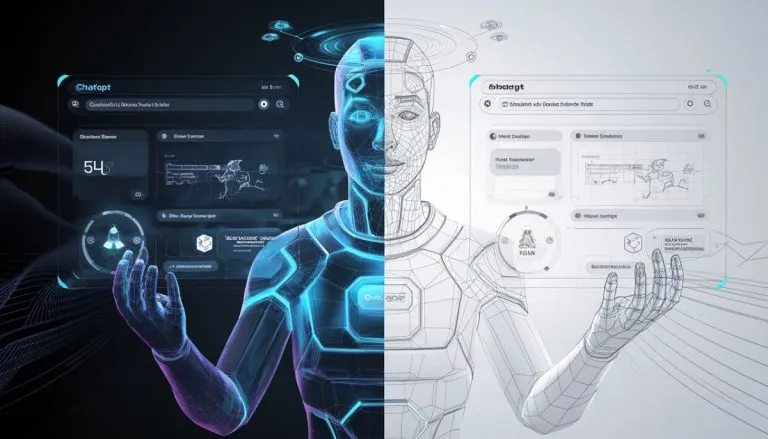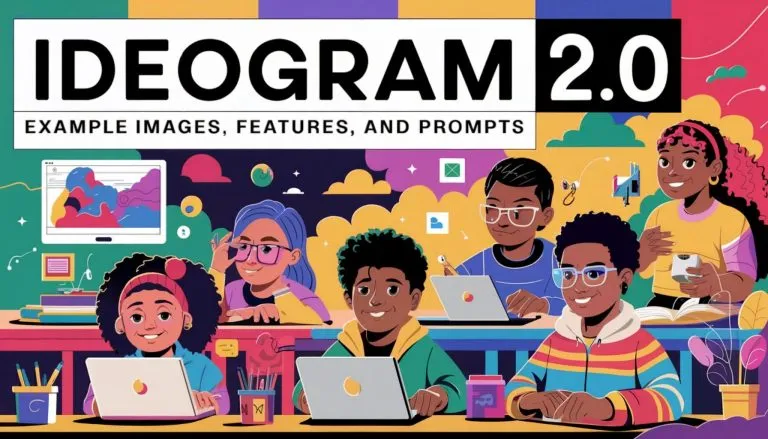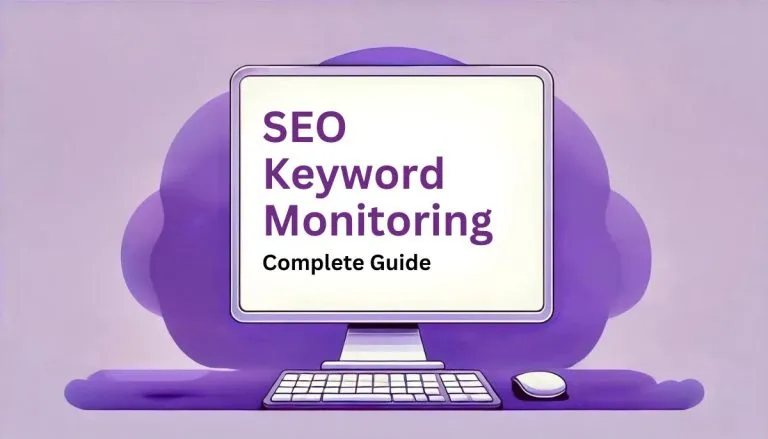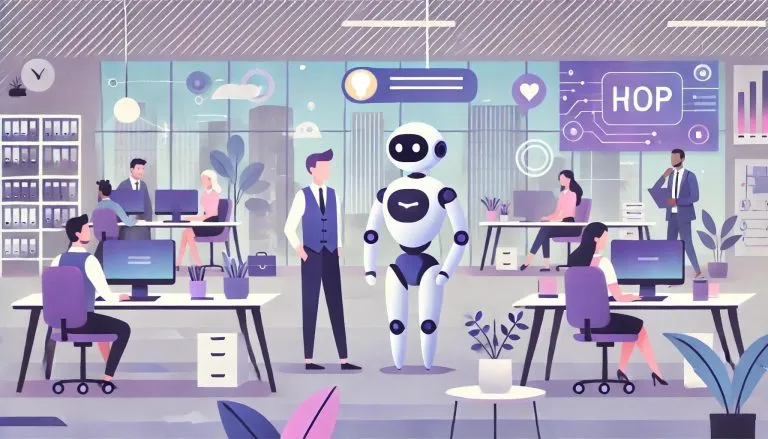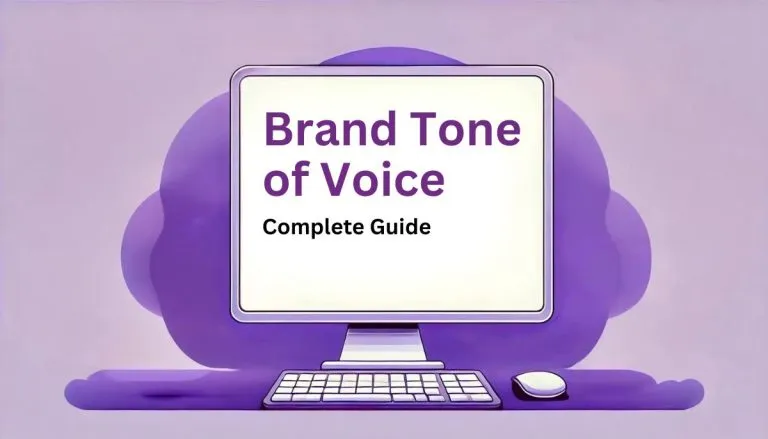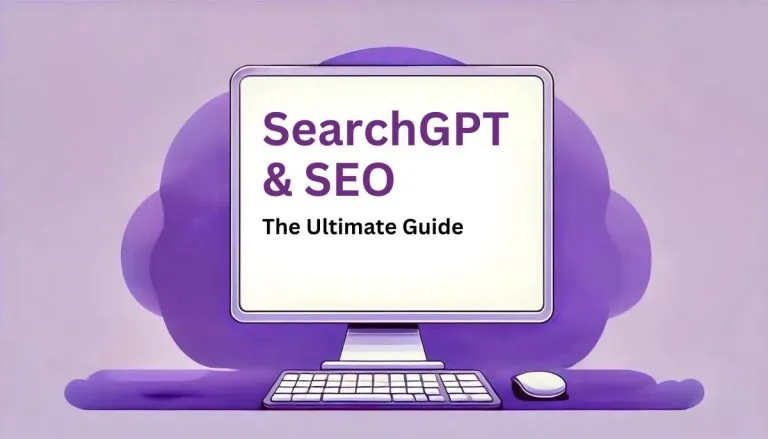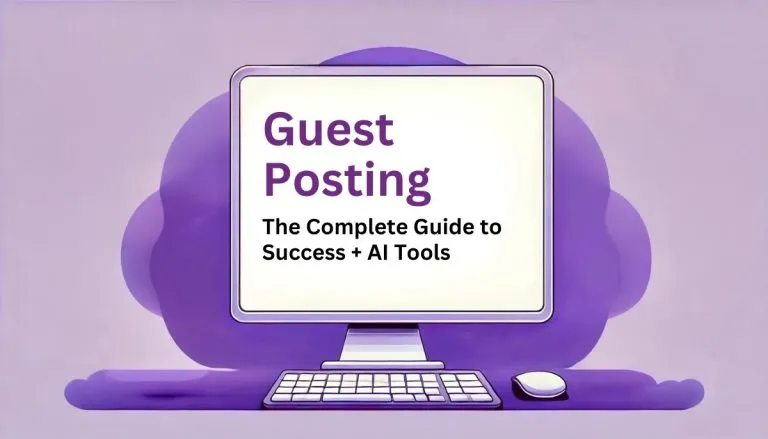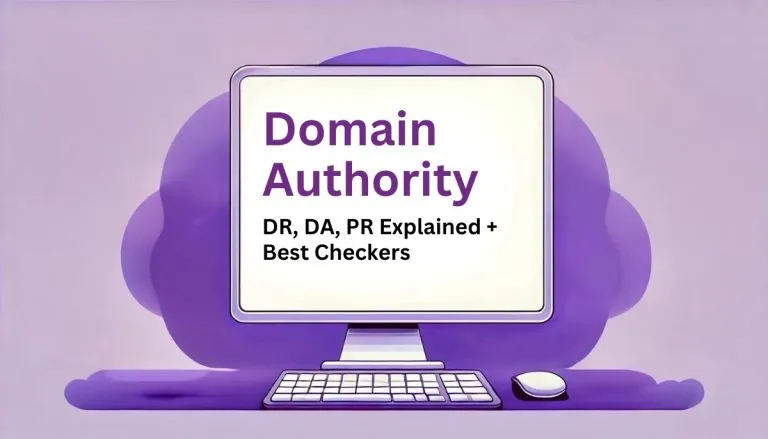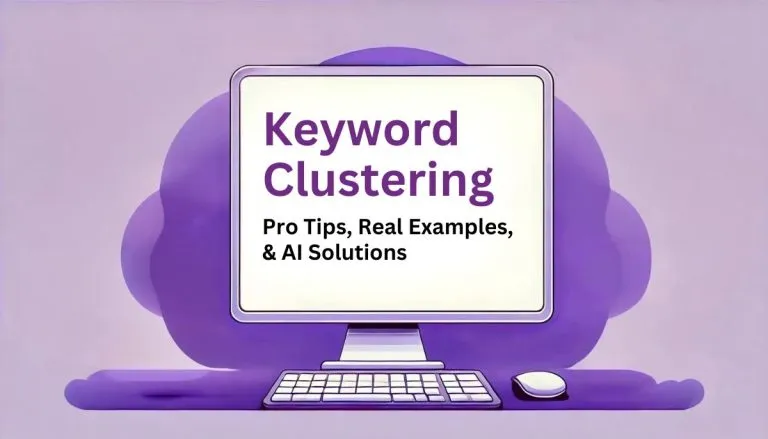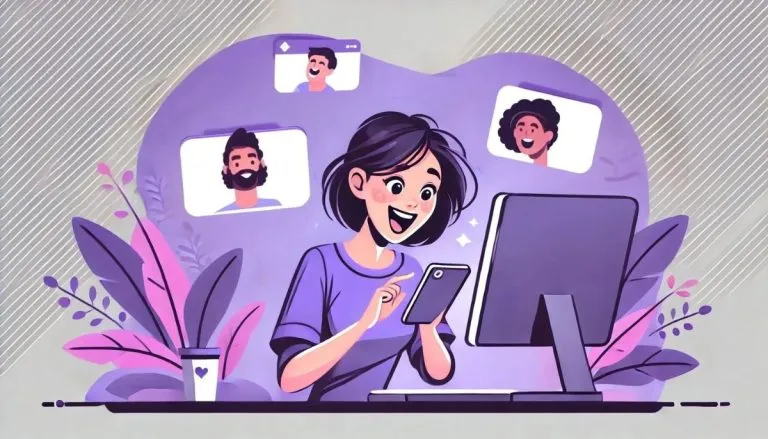Meet the AI Scenario Generator
The AI Scenario Generator is your go-to tool for crafting unique and engaging scenarios with just a few details. Whether you’re working on a creative project, planning a role-playing session, or just want to explore character dynamics, this tool will help you generate a detailed scenario based on the characters and context you provide.How to Use the AI Scenario Generator
- Character 1: Enter the name, description, or role of the first character. This will be one of the main figures in the scenario.
- Character 2: Enter the name, description, or role of the second character. This character will interact with Character 1 within the scenario.
- Language: Choose the language in which you want the scenario to be generated.
- Context (Optional): Provide a brief description of the setting or situation where the scenario takes place. This could be a specific time period, location, or general context like “a mysterious forest” or “a tense negotiation.”
Pro Tips for Success
- Detailed Descriptions: The more detailed you are with the character descriptions, the more personalized and rich the scenario will be.
- Experiment with Contexts: Adding context can make the scenario more specific and aligned with your vision, but even without it, the AI will create an engaging scenario.
- Use for Various Applications: This tool is perfect for writers, game masters, educators, and anyone looking to explore character-driven narratives in different settings.