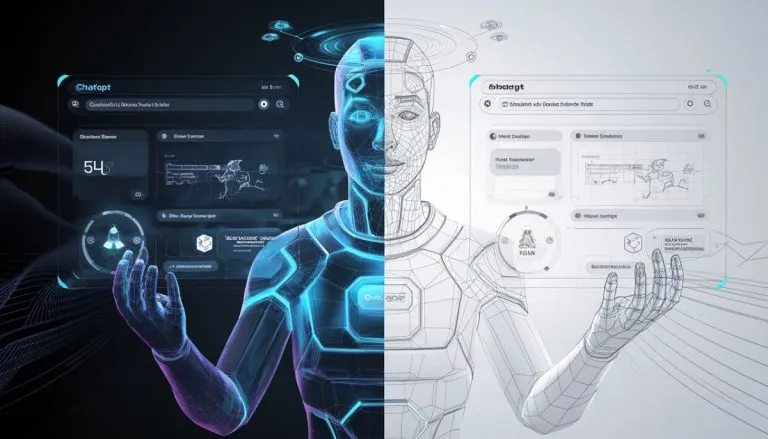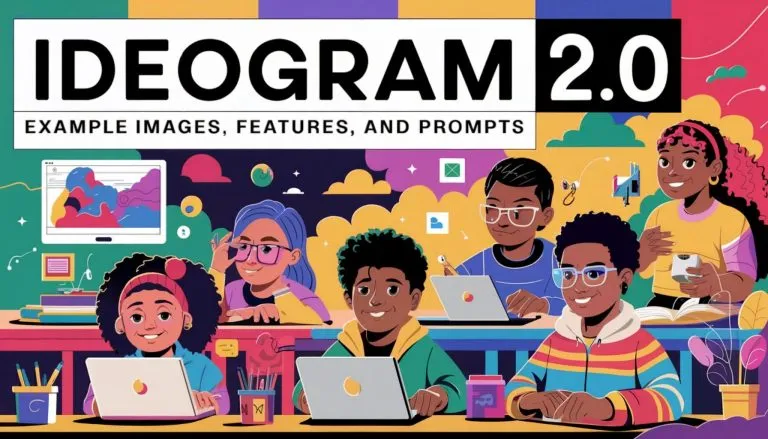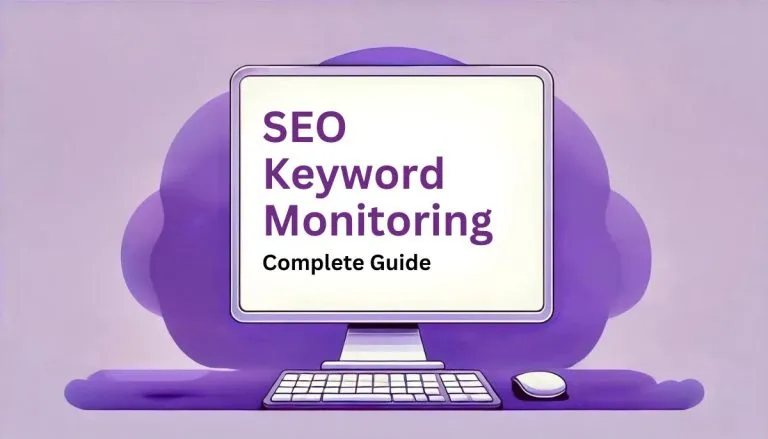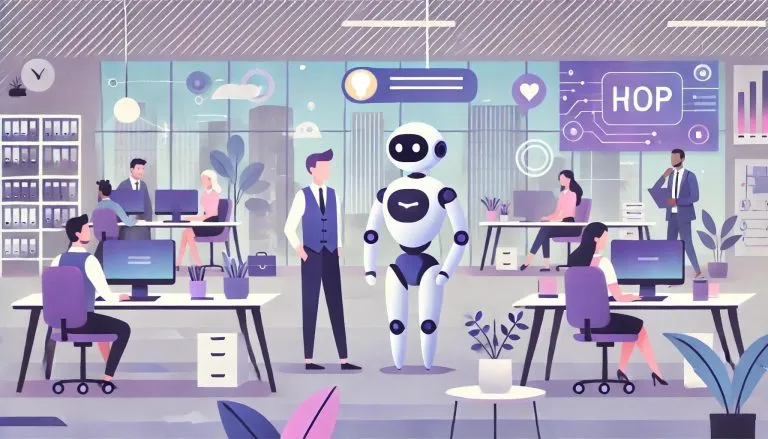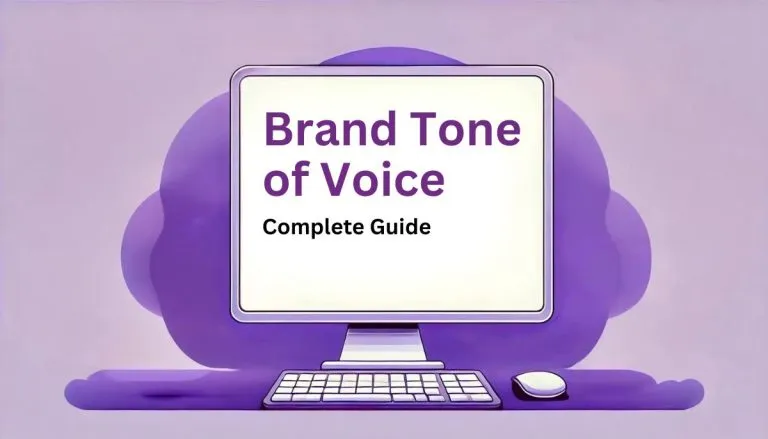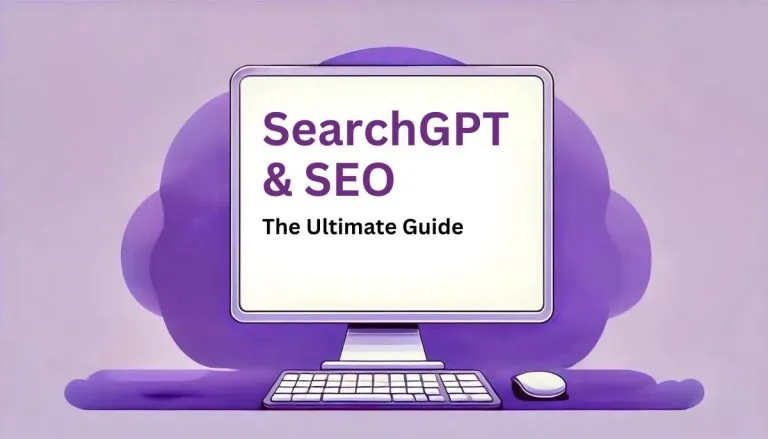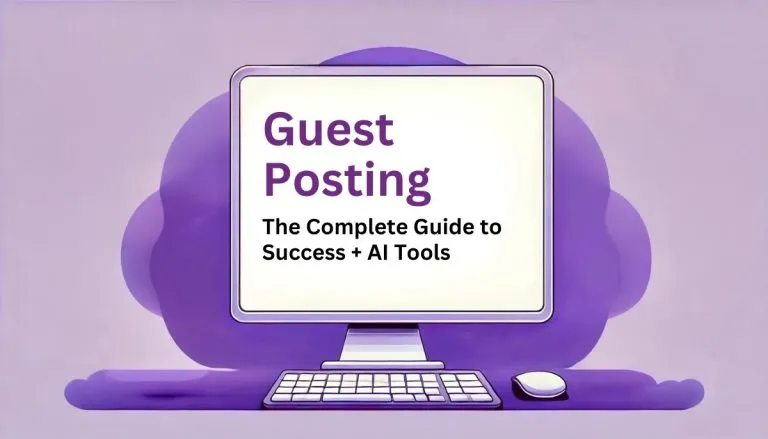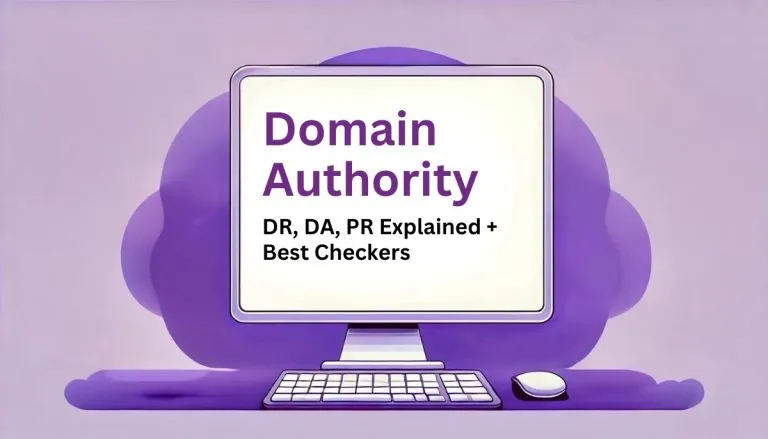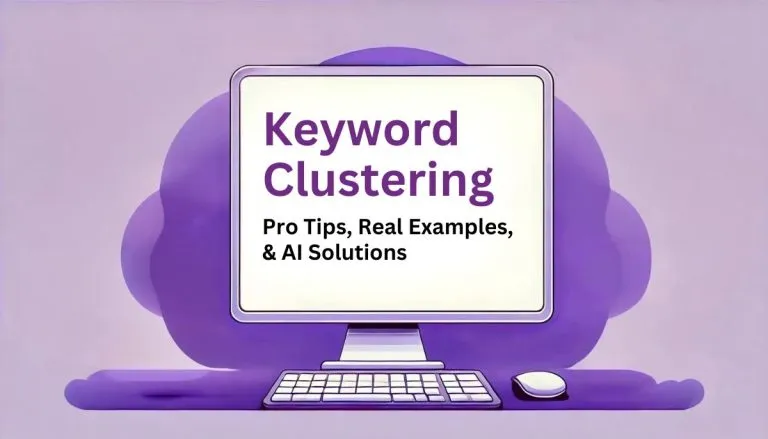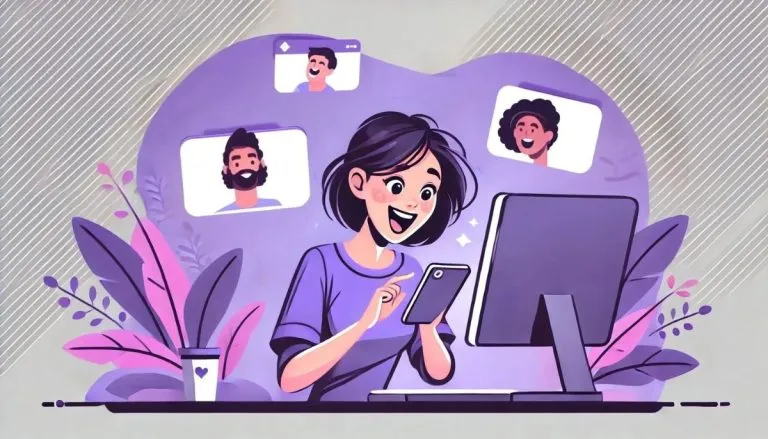Quickly create clear and organized blog outlines with the AI Blog Outline Generator
What This Tool Does for You
- Organizes Your Writing 📝 – Helps you create a clear and structured outline for your blog post.
- Saves Time ⏰ – Provides a ready-made template to start writing from right away.
- Engages Readers 👀 – Ensures your blog post is well-structured and captivating.
- Enhances Creativity 💡 – Frees up your mind to focus on crafting compelling content.
How to use AI Blog Outline Generator:
- Enter Blog Topic: Type the main topic or theme for your blog post.
- Add Keywords: Enter any specific keywords you want to include (optional).
- Specify Target Audience: Indicate who your blog post is for (optional).
- Specify Tone of Voice: Choose the tone for your outline (e.g., Professional, Casual, Friendly).
- Choose Language: Pick the language for your outline (e.g., English, Spanish).
- Generate Blog Outline: Click the button to let the AI create your blog outline.
- Review and Edit: Check the outline and make any necessary adjustments.
How to continue?
Once you’re happy with your blog post outline, here are three AI tools to take your content to the next level:- Blog Intro Generator 🖊️ – Craft a captivating introduction that hooks your readers from the first sentence.
- AI Blog Post Writer 🔍 – Create entire blogposts according to your topic and characteristics!
- AI Proofreading Tool ✔️ – Polish your content with perfect grammar, spelling, and style.
Tips for Writing a Blog Post
- Start with an Outline: A good outline helps you stay on track and ensures your post is well-structured.
- Engage with an Introduction: Begin with a strong introduction to grab your reader’s attention.
- Develop Clear Sections: Each section should focus on a single main point or idea.
- Use Subheadings: Subheadings make your post easier to read and navigate.
- Conclude Effectively: Summarize your main points and leave your readers with something to think about.
- Edit and Proofread: Always review your post for clarity, coherence, and errors before publishing.