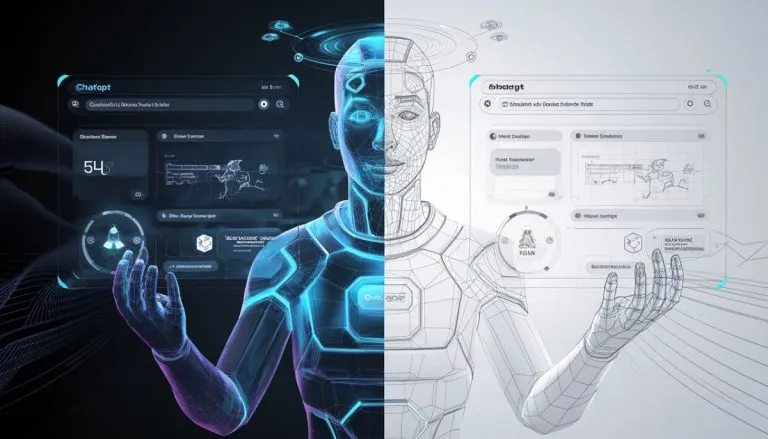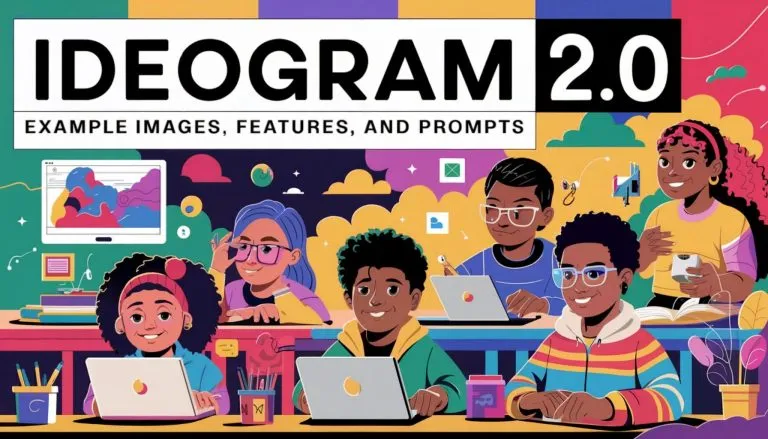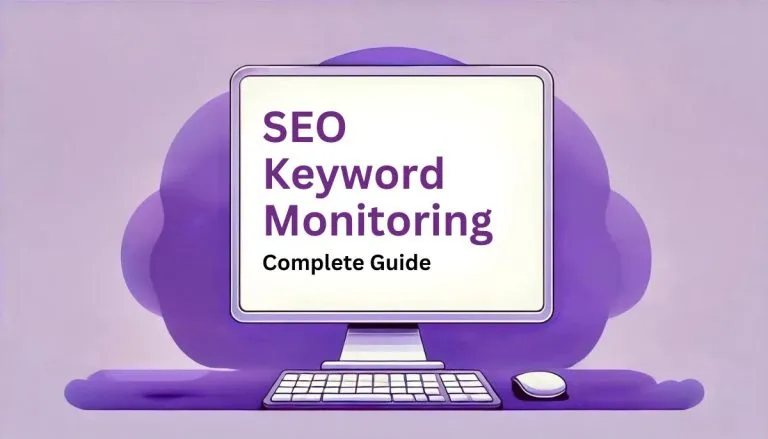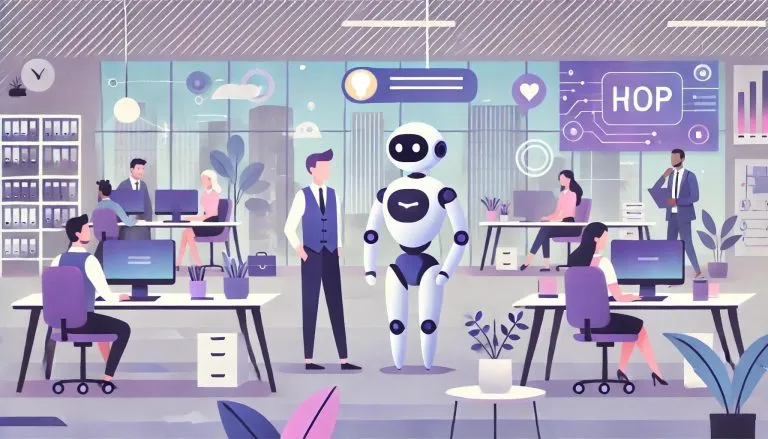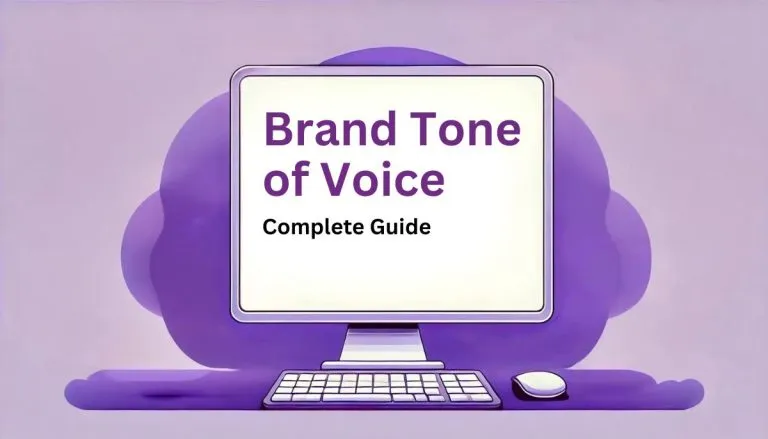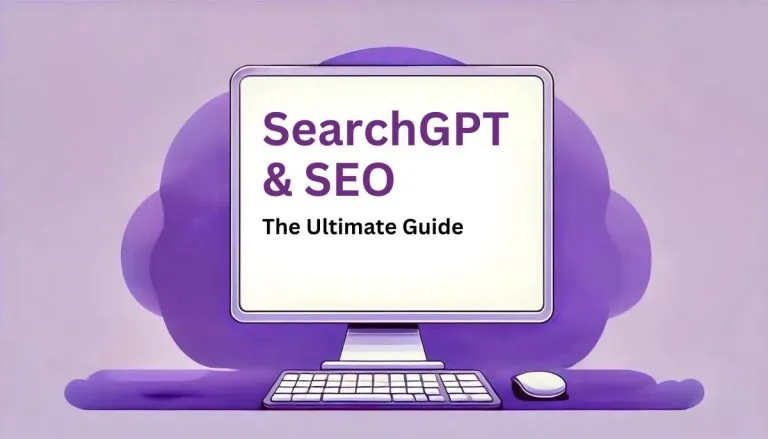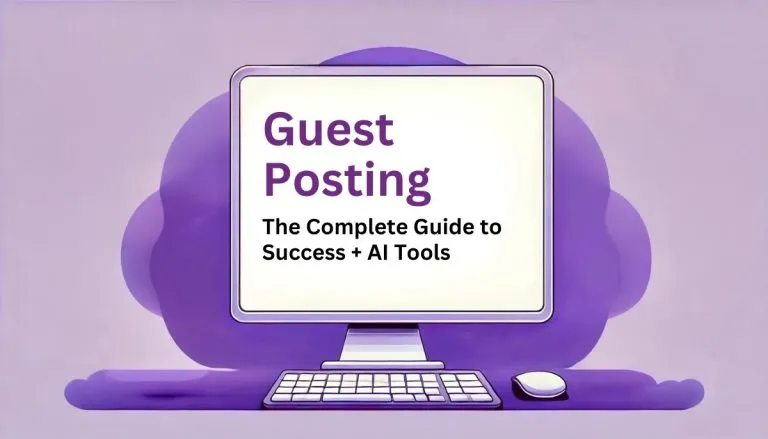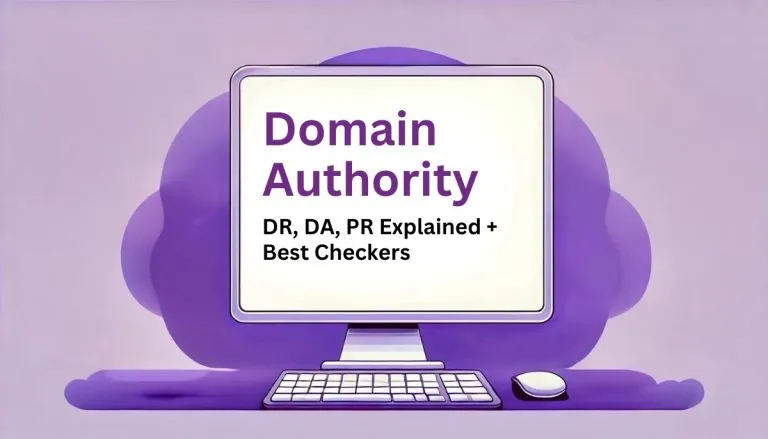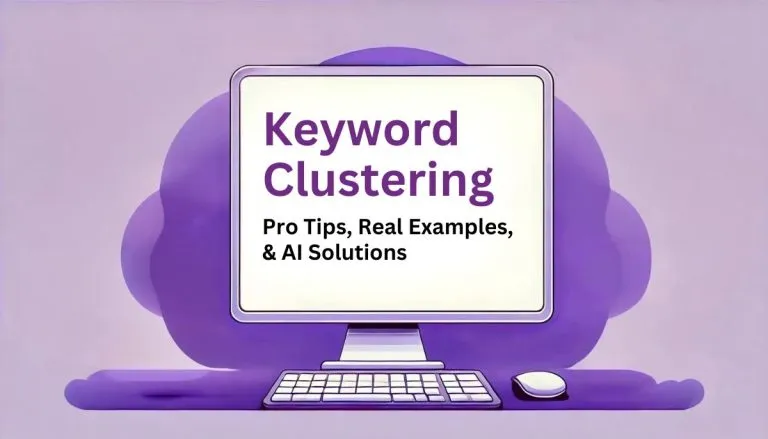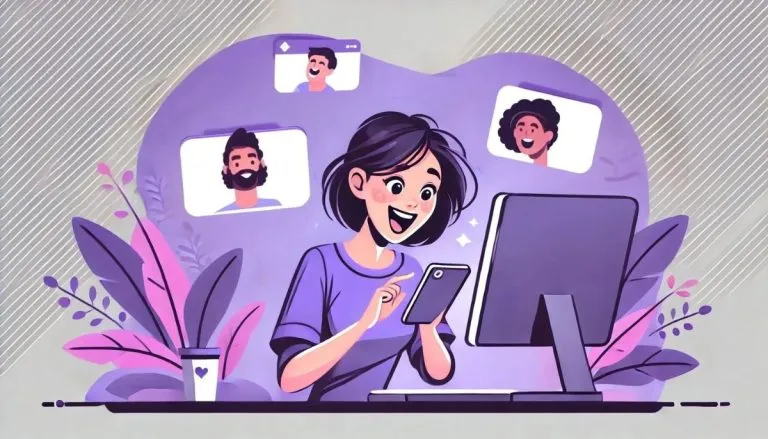The Instagram Bio Generator is the perfect tool for creating standout bios that reflect your unique personality or brand. Whether you’re an influencer, a business owner, or just looking to refresh your profile, this tool makes it easy. Simply enter your details, add relevant keywords, and specify your target audience. Choose a tone that fits you best, and let our AI do the rest. The result? A captivating, authentic bio that grabs attention and leaves a lasting impression. Ideal for boosting your Instagram presence and engaging with your followers effectively.
How to Use the Instagram Bio Generator Tool:
- Enter Personal Information: Provide details about yourself or your brand, like hobbies, interests, or profession.
- Input Keywords (Optional): Add relevant keywords or hashtags you want in your bio.
- Specify Target Audience (Optional): Describe your target audience to make your bio more appealing to them.
- Select Tone of Voice: Choose the tone that best suits your profile, whether professional, casual, humorous, etc.
- Language Selection: Pick the language for your bio.
- Generate: Click the “Generate” button to create your customized Instagram bio.
Tips for Creating the Perfect Instagram Bio
- Be Real: Share your true self or brand story. Authenticity wins hearts. Show your followers who you really are.
- Use Power Words: Throw in some keywords and hashtags that pop. Think about what words best describe you and your vibe.
- Know Your Tribe: Think about who you want to attract. Make your bio speak directly to them. Are they fitness buffs? Foodies? Travelers? Tailor your bio to connect with your ideal followers.
- Play with Tones: Don’t be afraid to mix it up. Try funny, quirky, professional, or casual tones to see what feels right and gets the best response.
- Short and Sweet: Keep it concise. Instagram bios are short, so make every word count. Be punchy and to the point.
- Call to Action: Encourage interaction. Add a call to action like “Check out my latest blog post” or “DM for collaborations.”
- Add Emojis: Emojis can make your bio more colorful and fun. Use them to break up text and add personality.
- Update Regularly: Keep your bio fresh. Update it often to reflect new projects, interests, or changes in your life.