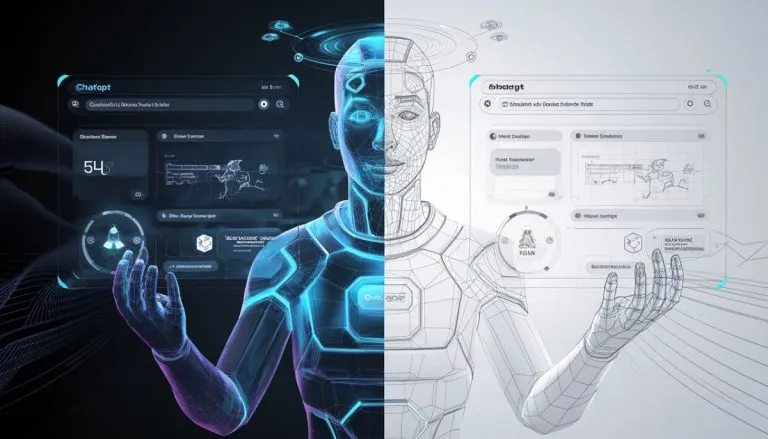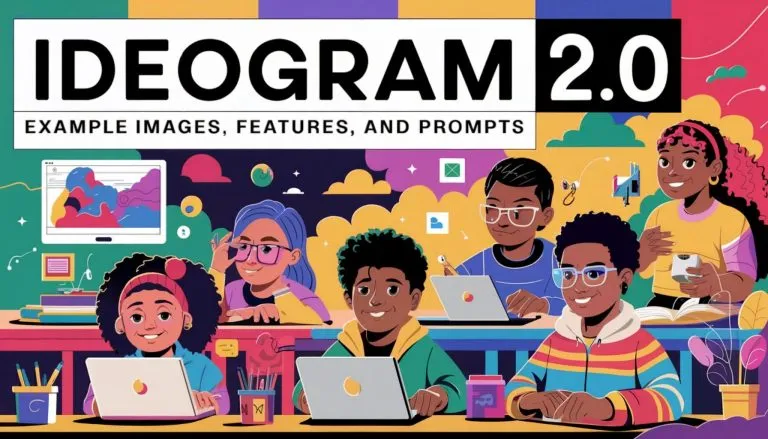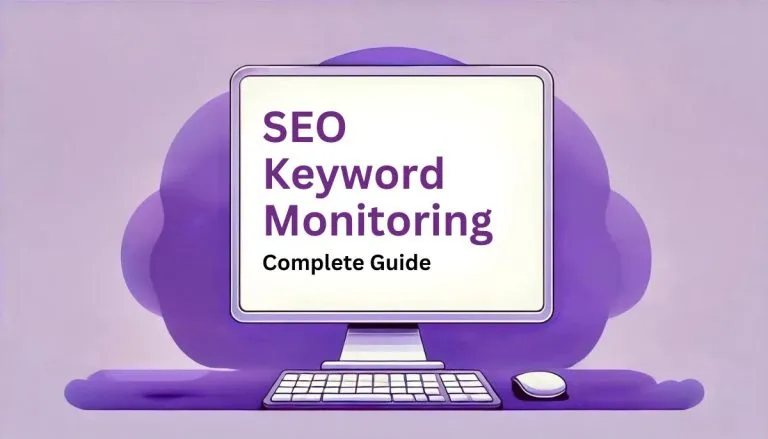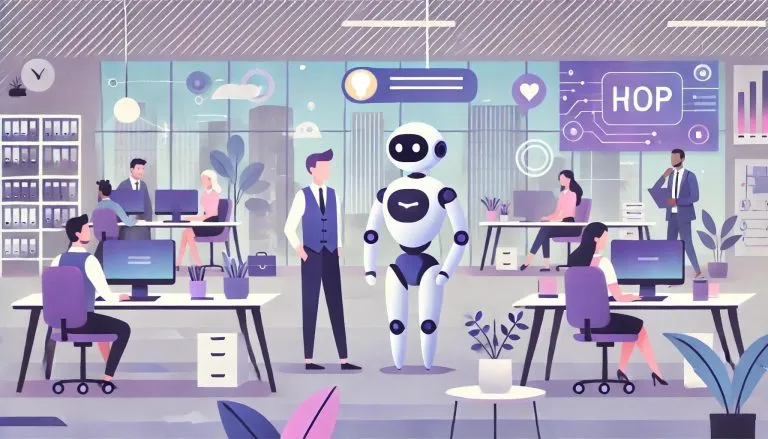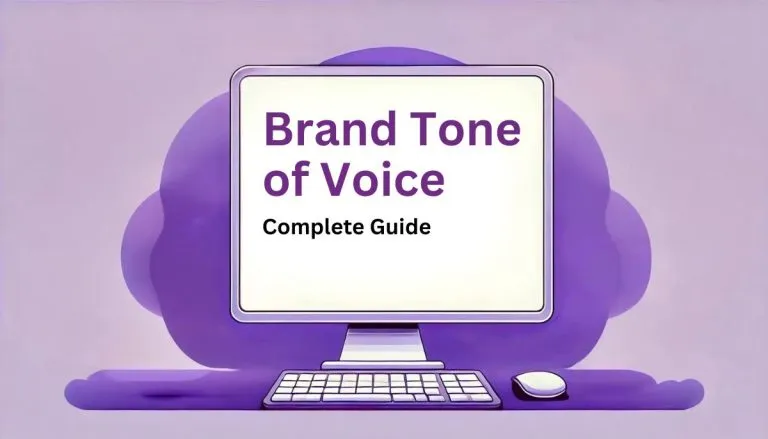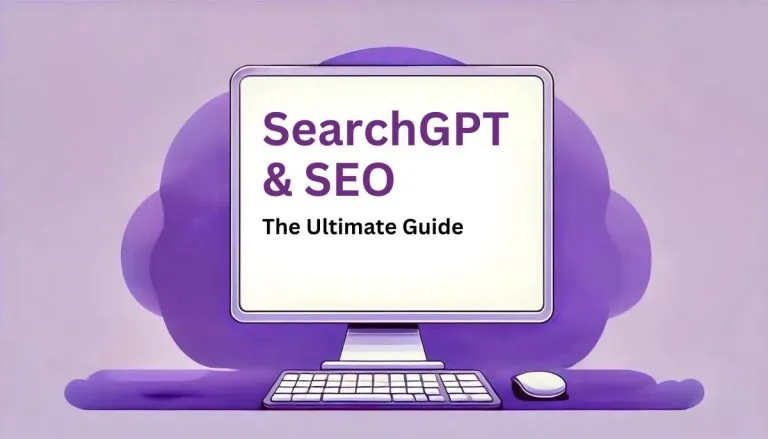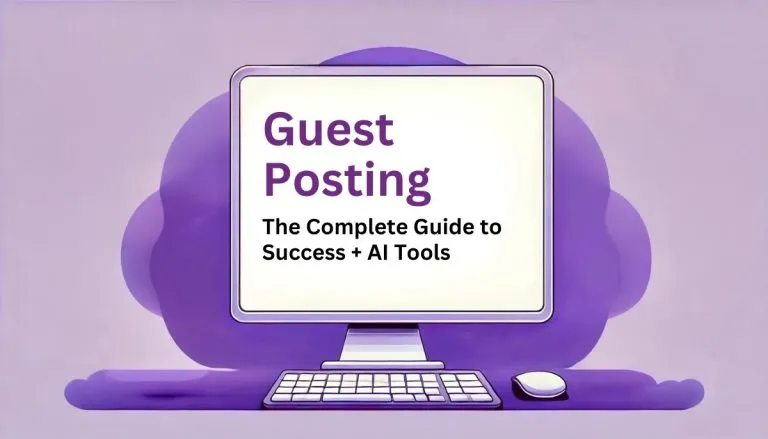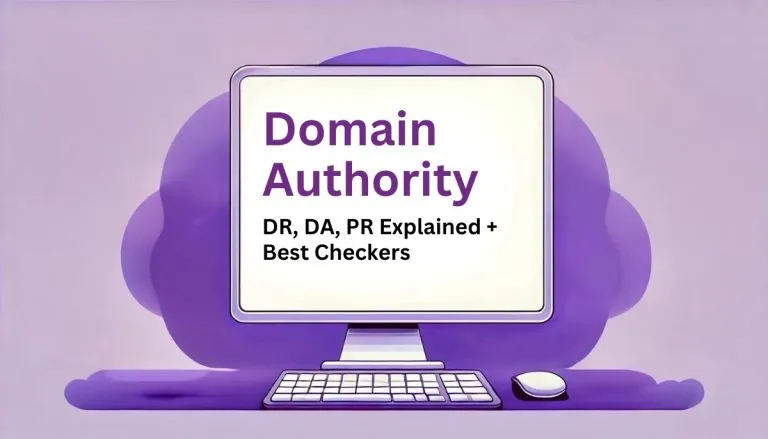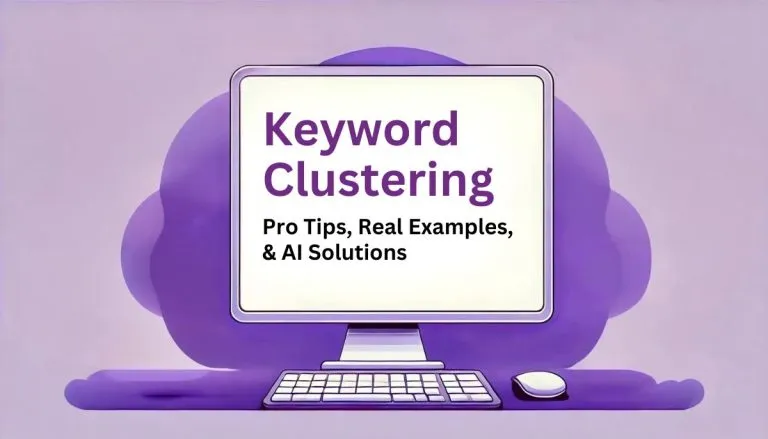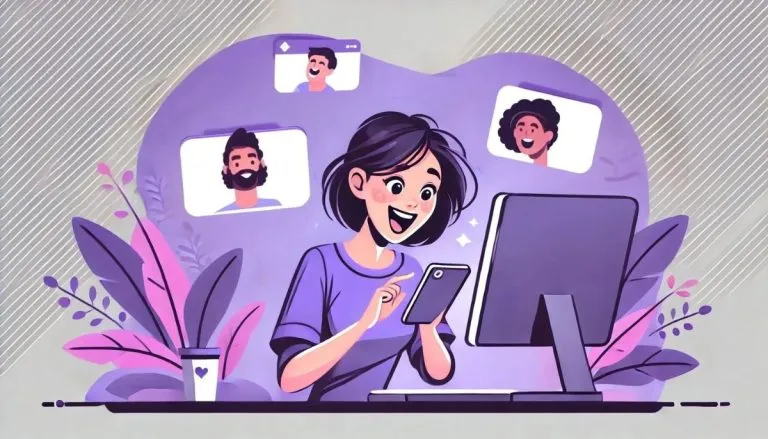About The AI Text to Table Chart Converter Tool
The Text to Table Chart Converter helps you quickly turn your text into an organized table. Whether you need it for a document, article, or just to arrange information, this tool makes it easy. Simply paste your text, choose the table format (HTML, Rich Text, or JSON), and the tool will create a clear, structured table for you.Key Benefits
- 📊 Multiple Formats: Choose from HTML, Rich Text, and JSON.
- 🖥️ Easy to Use: Paste your text and add any instructions, and the tool does the rest.
- 📝 Neat Output: Get well-organized tables based on your instructions.
- ⏱️ Saves Time: No need to manually format tables; this tool automates it for you.
Who Is This Tool For?
This tool is great for writers, business professionals, students, and anyone who needs to present information clearly. If you want to save time and get neatly formatted tables, this tool is perfect for you.How to Use:
- Enter Your Text: Paste the text you want to turn into a table.
- Add Specific Instructions (Optional): Include any extra details like column names or the number of columns.
- Choose Table Format: Select your table format: HTML, Rich Text, or JSON.
- Select Language: Pick the language for the table content.
- Click “Generate”: The tool will create a table based on your input and instructions.