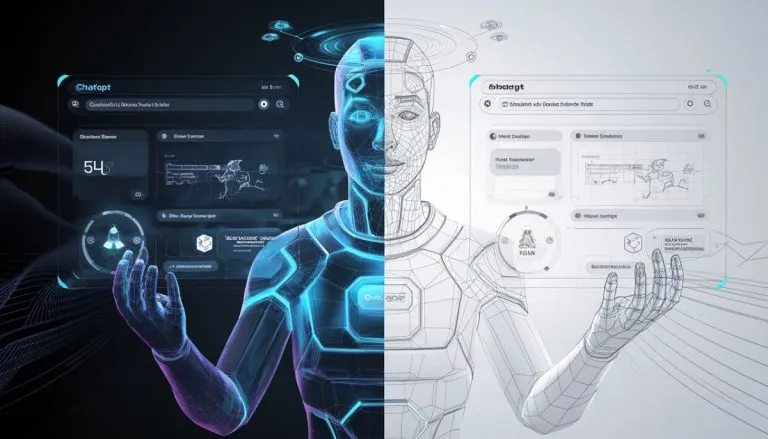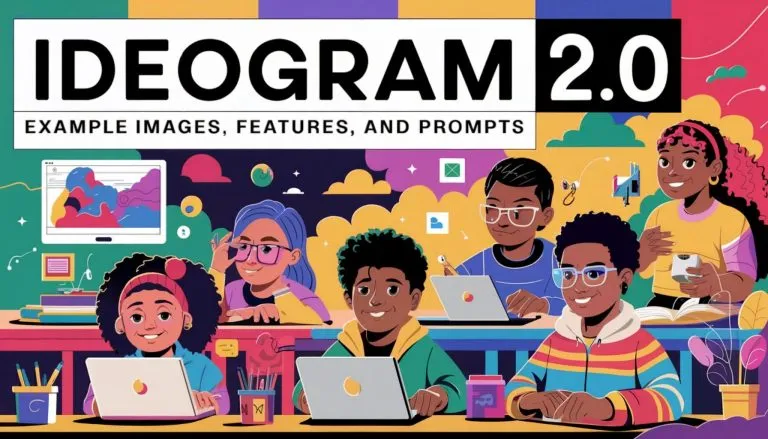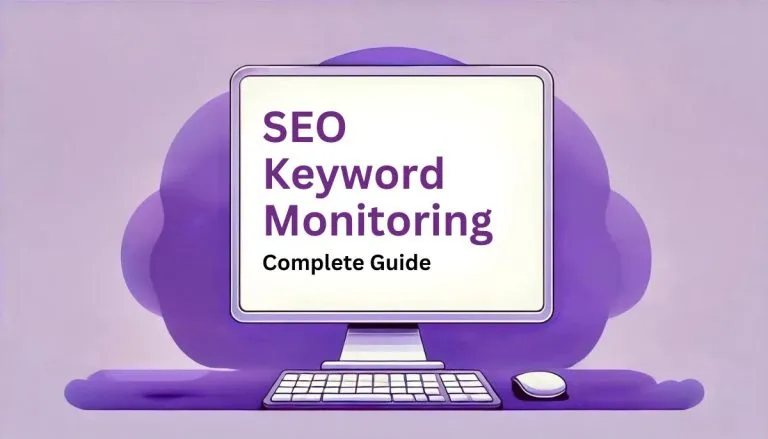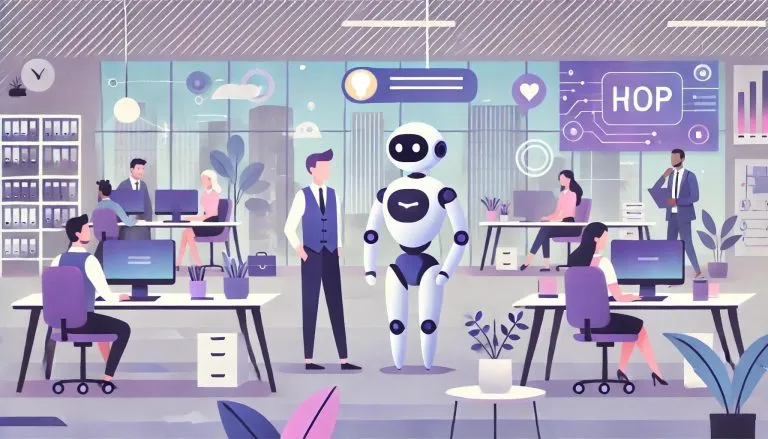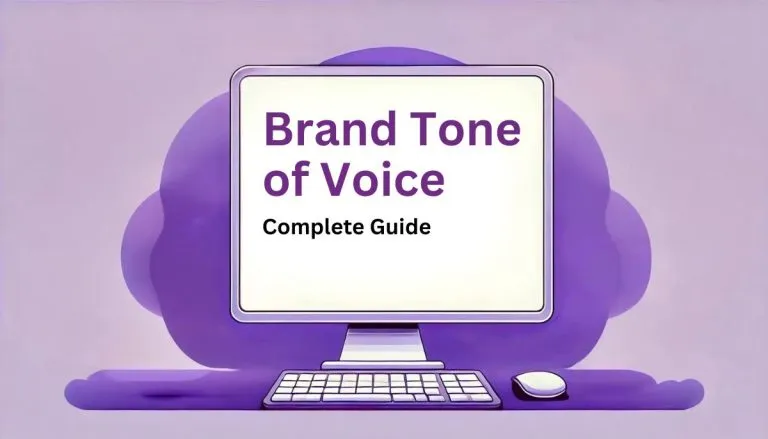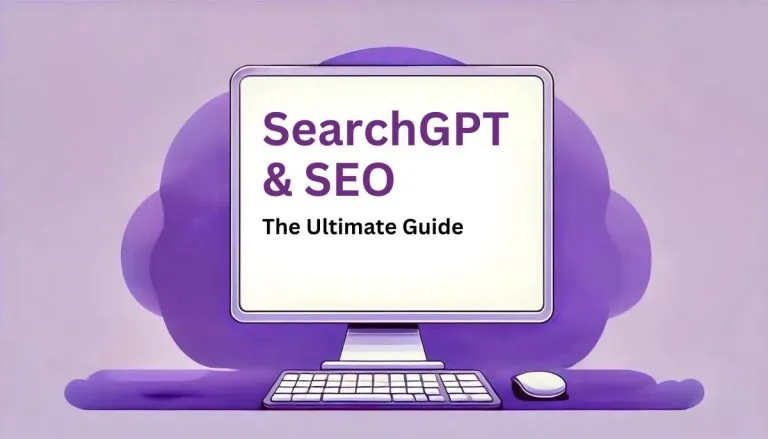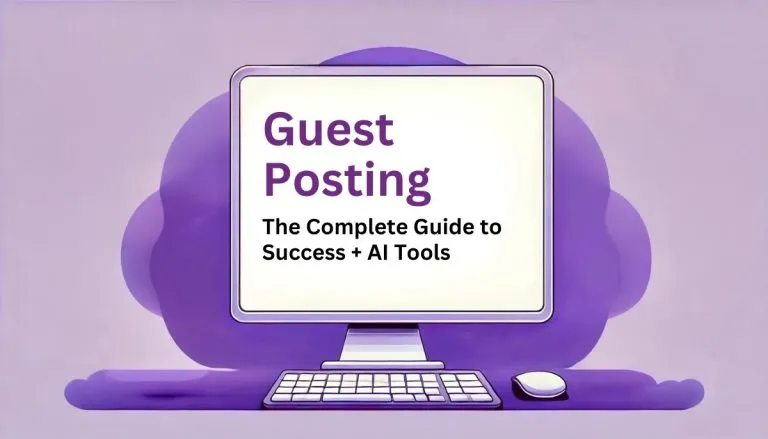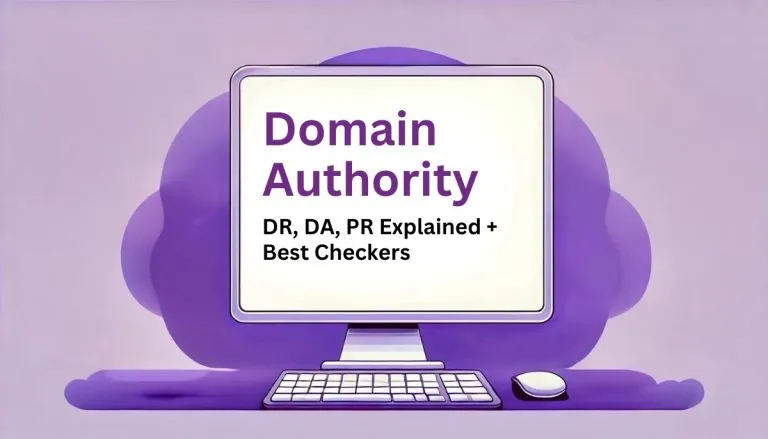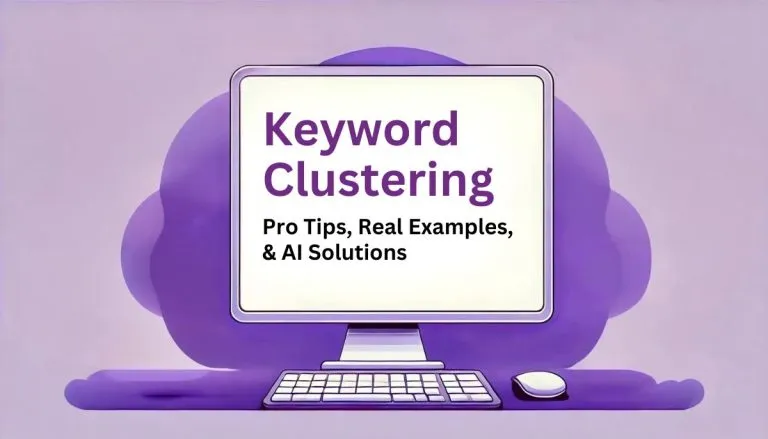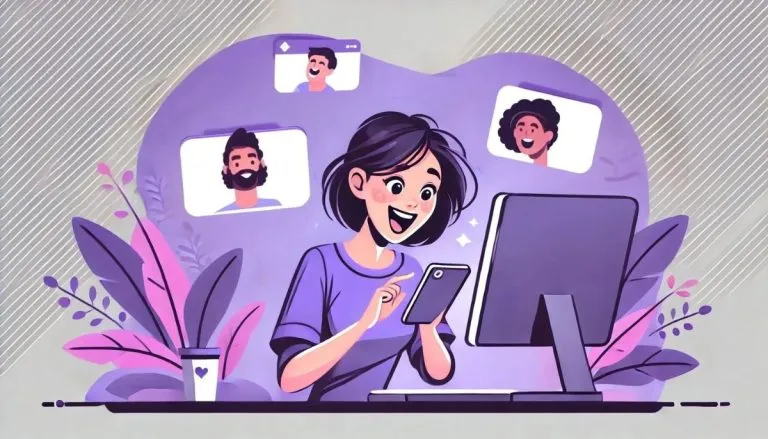Get Noticed on YouTube with the AI YouTube Tag Generator tool
Finding the right tags for your YouTube videos can be a game-changer, and this tool makes it super easy. Just pop in your video’s title or description, add a few keywords if you want, and pick your language. The tool will then whip up a list of relevant and optimized tags that can help your video get noticed. Whether you’re a seasoned YouTuber or just starting out, this tool will inspire you with the perfect tags to boost your video’s reach and engagement. Get creative, get noticed, and let your content shine!How to Use the YouTube Tag Generator
- YouTube Video Description or Title: Describe your video or enter its title to give context. This helps the AI generate relevant tags.
- Keywords (Optional): Enter specific keywords related to your video content, separated by commas, to fine-tune the tag suggestions.
- Target Audience (Optional): Provide details about your target audience to get tags that resonate with your viewers.
- Language: Select the language for the tags.
- Generate: Click “Generate” to see a list of optimized and relevant YouTube tags for your video.
Tips for Getting Inspired with the YouTube Tag Generator
- Think Like Your Audience: Imagine what your viewers would search for and include those keywords. This helps you connect directly with your audience’s interests.
- Explore Trending Topics: Use the tool to find tags related to current trends. Staying relevant can boost your video’s visibility.
- Mix Broad and Specific Tags: Combine general tags with niche-specific ones to reach a wider audience while targeting your specific niche.
- Use Questions as Tags: Think of common questions your audience might have and use them as tags. This can attract viewers looking for answers.
- Experiment and Refresh: Don’t be afraid to generate tags multiple times. Each refresh can bring new ideas and inspiration for your video’s tags.
- Look at Popular Videos: Analyze tags from popular videos in your niche for inspiration and adapt them to your content.
- Tell a Story: Use tags that tell a mini-story of your video. This creates intrigue and can draw in viewers who are curious.