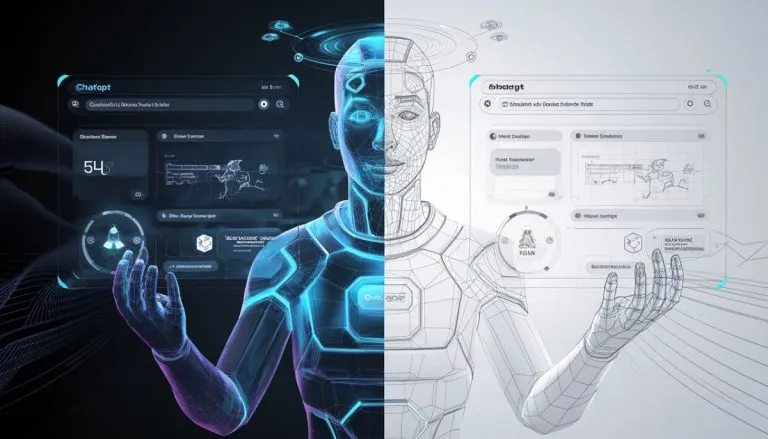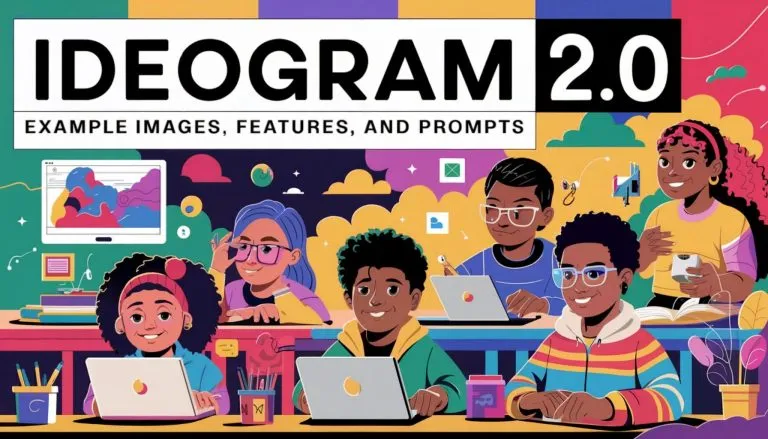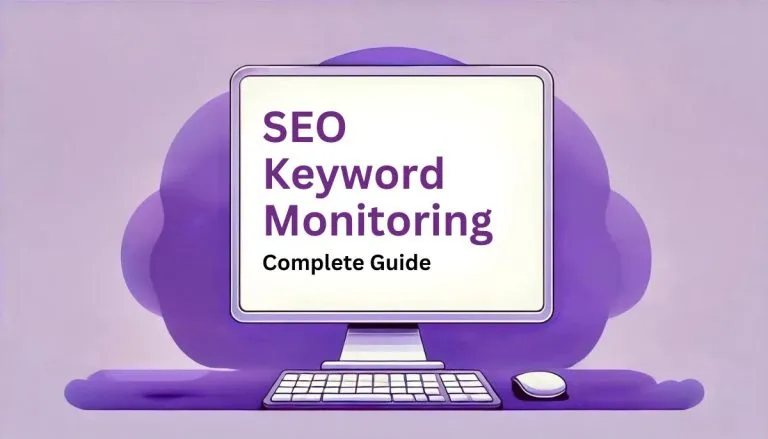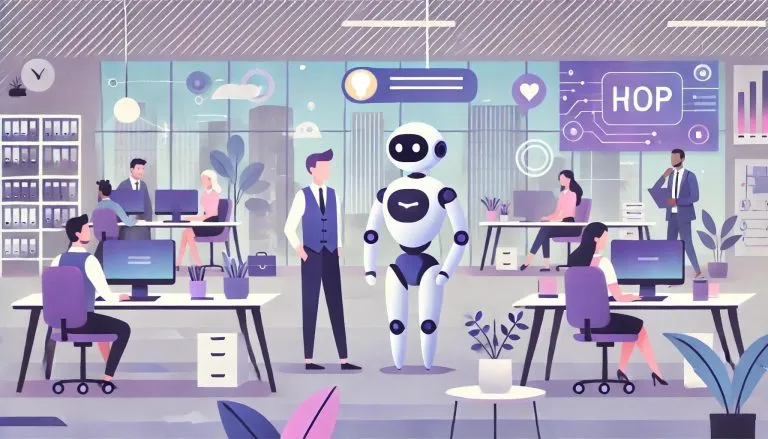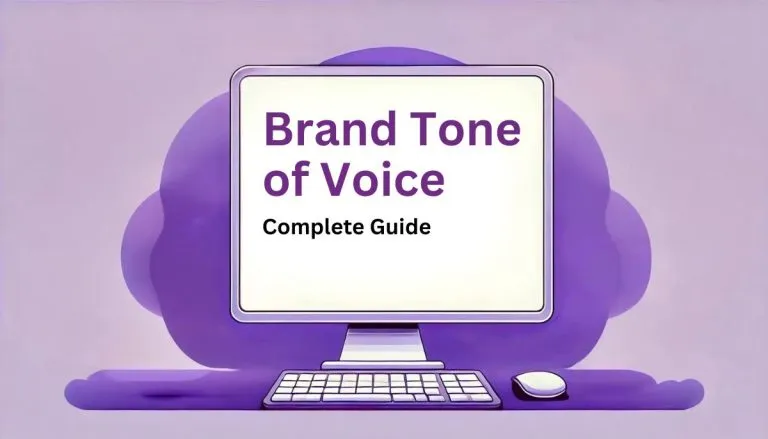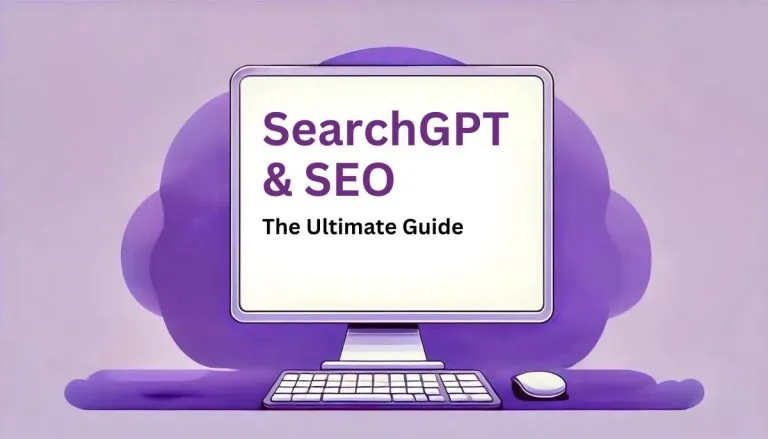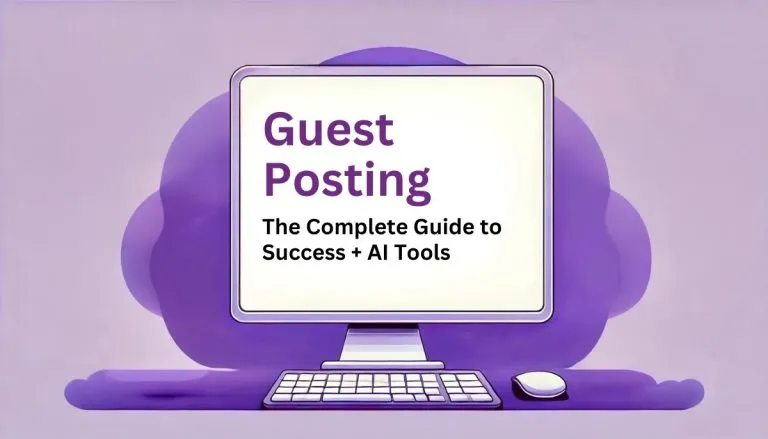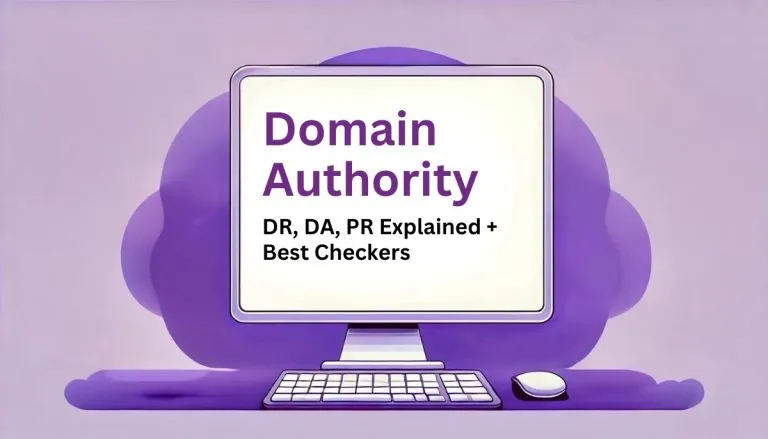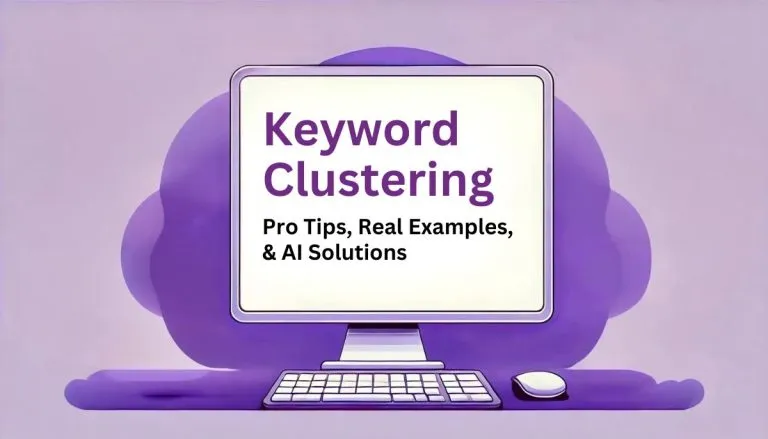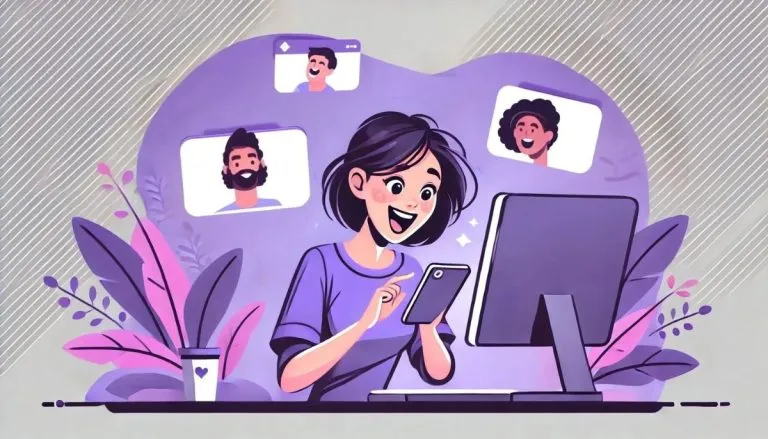An AI cover letter generator designed to help you create a professional cover letter with minimal effort. By filling in only a few fields, you will be able to produce a customized cover letter that highlights your skills and is suitable for the position you are applying for. The tool uses advanced algorithms to ensure that your cover letter is not only well-written but also engaging and appropriate for the role.
Benefits:
- Ease of Use: Input minimal details and let the AI do the rest.
- Professional Quality: Ensures your cover letter is polished and professional.
- Customization: Tailor the tone, language, and length to suit your needs.
- Time-Saving: Quickly generate a cover letter without spending hours writing.
How to Use:
- Job Title: Enter the job title you’re applying for.
- Company: Provide the name and a brief description of the company.
- Additional Points: Add any specific details or points you want to include in your cover letter.
- Tone of Voice: Select the tone of voice you want for your cover letter (e.g., formal, friendly, enthusiastic).
- Language: Choose the language in which you want the cover letter to be written.
- Length: Specify the desired length of your cover letter (e.g., short, medium, long).
Crafting a Stellar Cover Letter with AI: Tips and Inspiration
Let’s talk about how to craft an outstanding cover letter using the AI Cover Letter Generator. This tool is a game-changer, making the process smooth and efficient while ensuring your letter stands out.1. Personalize Your Introduction
The first impression matters, so make it count. Begin with a warm and engaging introduction that grabs attention. Mention the job title and the company name right away to show you’ve done your homework.2. Highlight Your Unique Value
Use the body of your cover letter to showcase your unique skills and experiences. Talk about what sets you apart and how your background aligns with the job description. The AI will help structure your achievements and strengths in a compelling way.3. Match the Company’s Tone
Adapt the tone of your cover letter to match the company’s culture. If you’re applying to a creative startup, a casual tone might be appropriate. For a corporate position, a formal tone is better. The AI tool allows you to select the tone of voice, making this step easier.4. Be Specific and Concise
While it’s important to highlight your accomplishments, keep your cover letter concise. The AI ensures you include relevant information without overwhelming the reader. Focus on key points that directly relate to the job.5. Show Enthusiasm and Fit
Express your enthusiasm for the role and the company. Let your passion shine through. Explain why you’re excited about the opportunity and how you see yourself contributing to the company’s success.6. Include a Strong Closing
End with a strong closing statement. Reiterate your interest in the position and mention that you look forward to discussing how you can contribute to the team. A polite and professional closing leaves a lasting impression.Tips for Using the AI Cover Letter Generator
- Provide Clear Input: Enter specific details about the job title, company, and your skills. The more precise your input, the better the output.
- Select the Right Tone: Choose a tone that matches the company’s culture. The AI can generate a formal or casual cover letter based on your selection.
- Keep It Concise: Use the tool to create a cover letter that is concise and to the point. Avoid unnecessary fluff.
- Edit and Customize: While the AI provides a solid draft, don’t hesitate to edit and customize it further to reflect your personal touch.