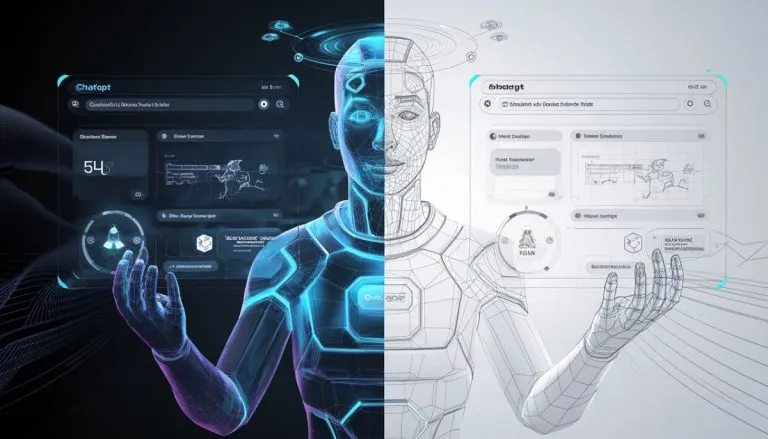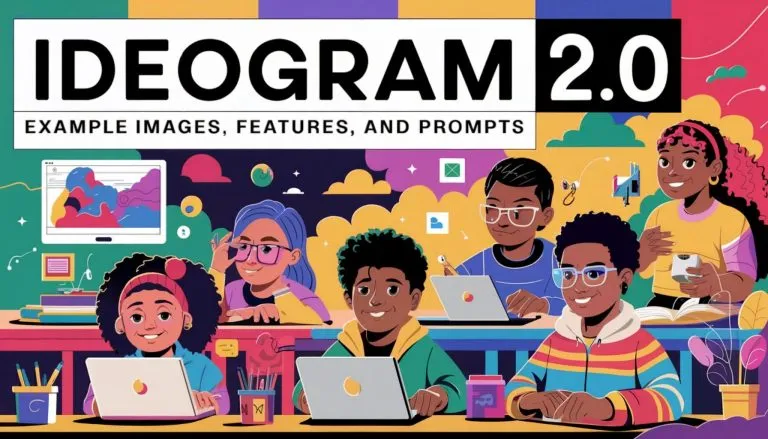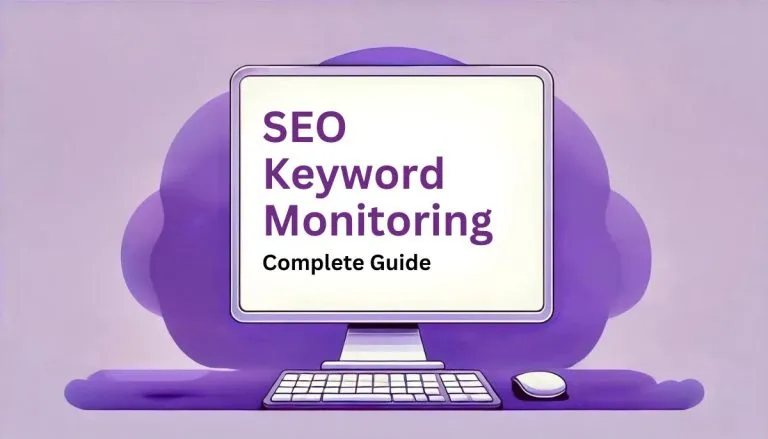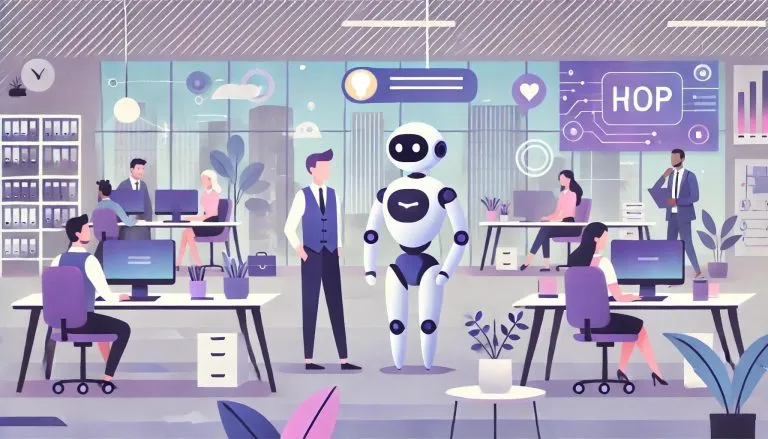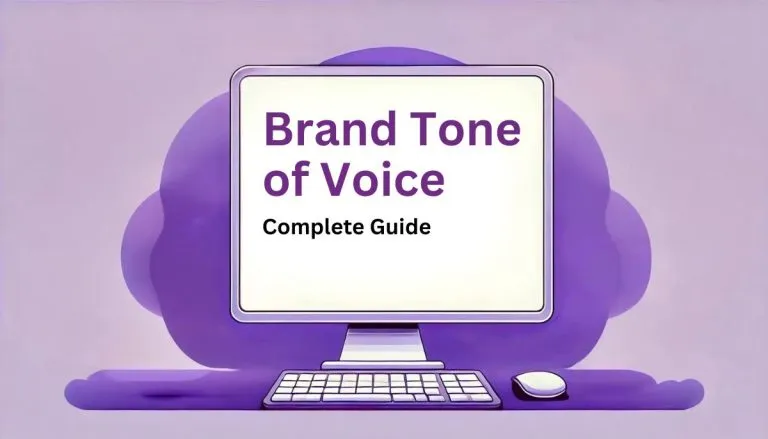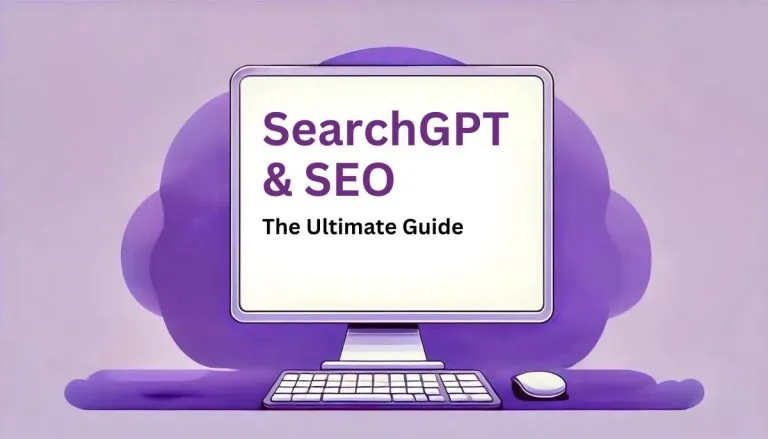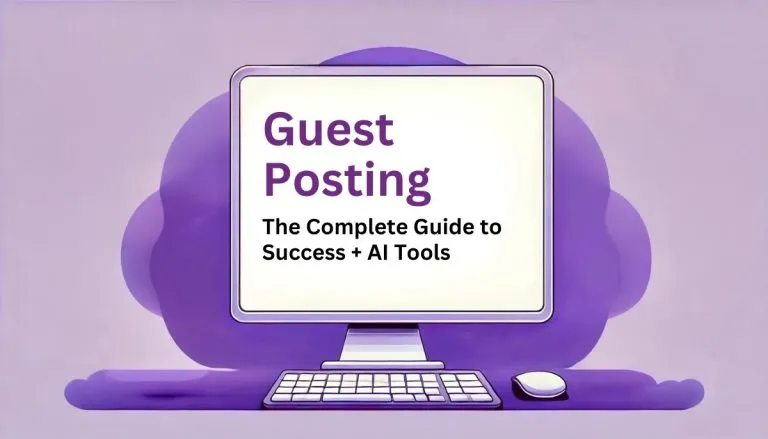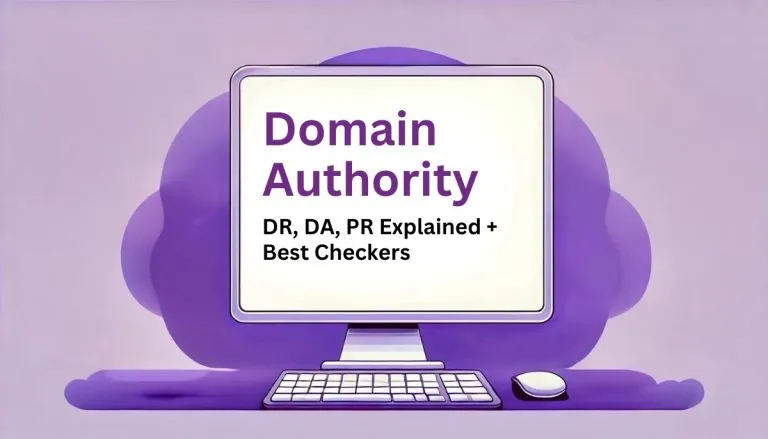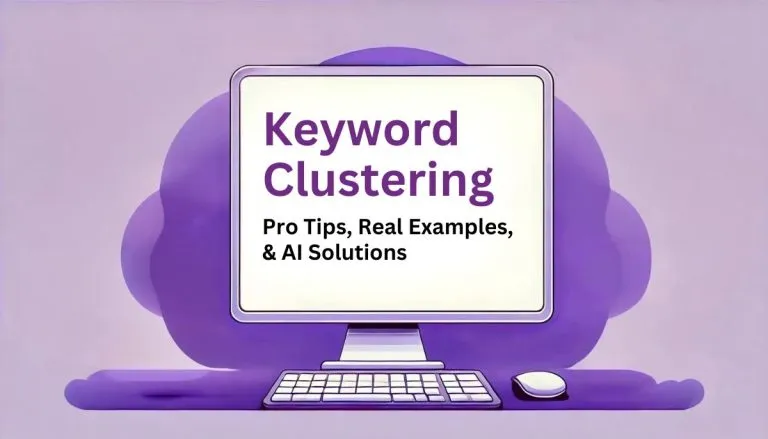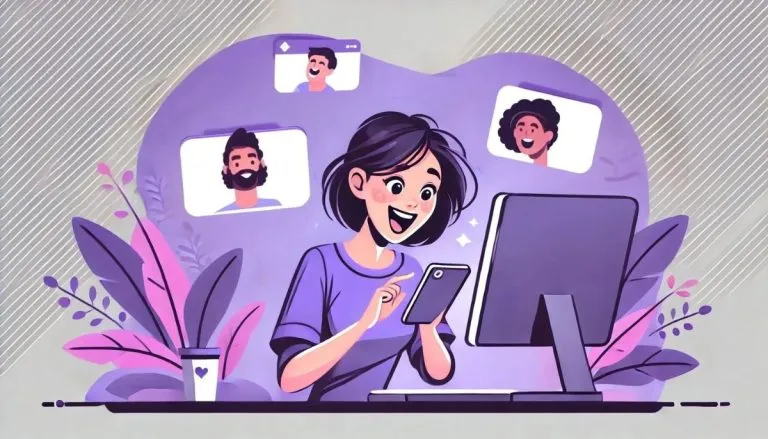Hello, dedicated educator! We know that writing report card comments can sometimes feel overwhelming, but it’s also a wonderful opportunity to connect with your students and their families. Our Report Card Comment Generator is here to make this process smooth and rewarding, allowing you to focus on what you do best—teaching and inspiring your students.
Why You’ll Love This Tool
- Personalized Feedback: Craft comments that truly reflect each student’s individual journey, making your feedback meaningful and impactful.
- Efficient and Clear: Save valuable time with our easy-to-use tool, while ensuring your comments are clear and straightforward.
- Positive and Encouraging: Keep the tone uplifting, focusing on student achievements and offering supportive suggestions for growth.
How to Use the AI Report Card Comments Tool:
- Grade Level: Enter the student’s grade level to tailor the comments appropriately.
- Student Name: (Optional) Enter the student’s name. This is optional but helps personalize the comments.
- Student Pronouns: Specify the student’s pronouns to ensure the comments are accurate and respectful.
- Areas of Strength: List the student’s strengths, such as homework completion, being a good friend, punctuality, etc.
- Areas for Growth: List the areas where the student can improve, like getting easily distracted, struggling with specific subjects, etc.
- Language: Select the language in which you want to generate the comments. The default is English.
- Generate: Click the “Generate” button to create the personalized comments. The tool will provide comments that you can review and use directly in the report card.
Benefits for You
- Enhance Your Reporting Process: Streamline the way you write report card comments, making it more efficient and enjoyable.
- Empower Thoughtful Feedback: Provide meaningful insights that engage and motivate your students and their families.
- Celebrate Individuality: Create personalized comments that recognize and celebrate each student’s unique journey and potential.
- Save Time: Quickly generate comments, allowing you to focus more on teaching and interacting with your students.
- Maintain a Positive Tone: Ensure your feedback is uplifting and constructive, fostering a supportive learning environment.
- Transform Your Approach: Experience a new way of writing report cards that enhances communication and encourages student growth.
| Users | Examples of Use |
|---|---|
| 👩🏫 Teachers | Create detailed report card comments • Highlight student achievements • Provide constructive feedback |
| 🏫 School Administrators | Standardize report card comments across grades • Ensure consistency in feedback • Save time on report writing |
| 🧑🎓 Tutors | Provide personalized feedback for each student • Highlight strengths and areas for improvement |
| 🏡 Parents | Understand student progress • Get detailed feedback on student performance • Identify areas to support at home |