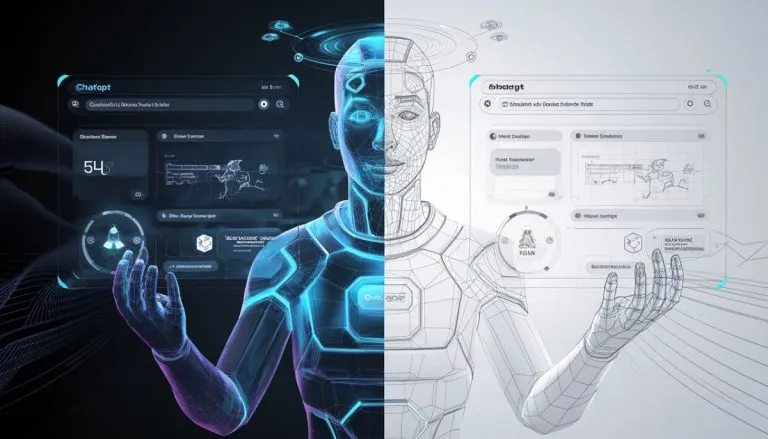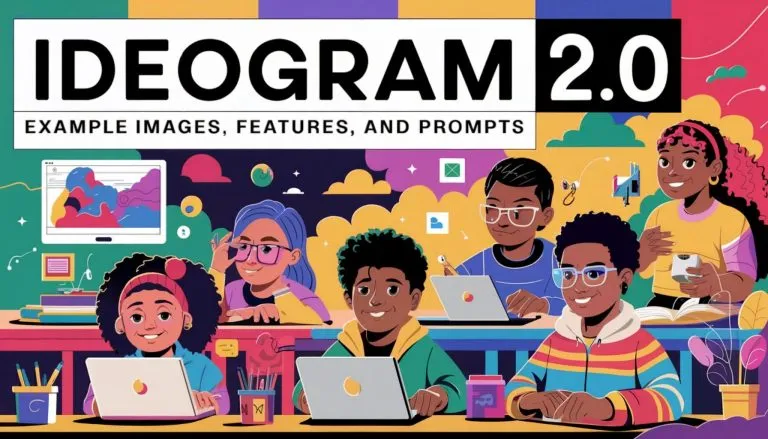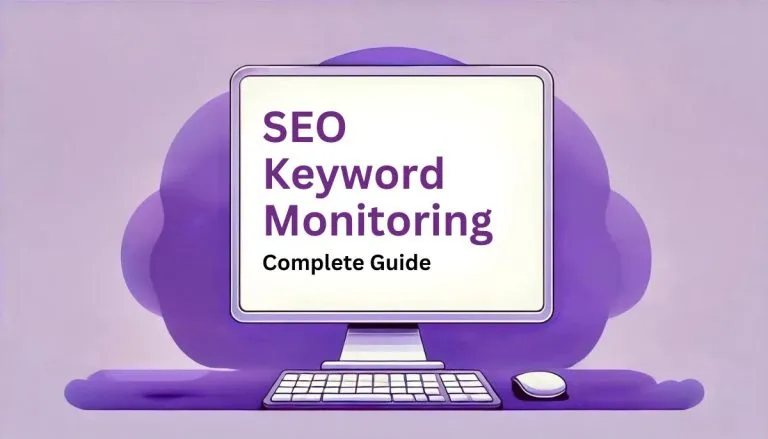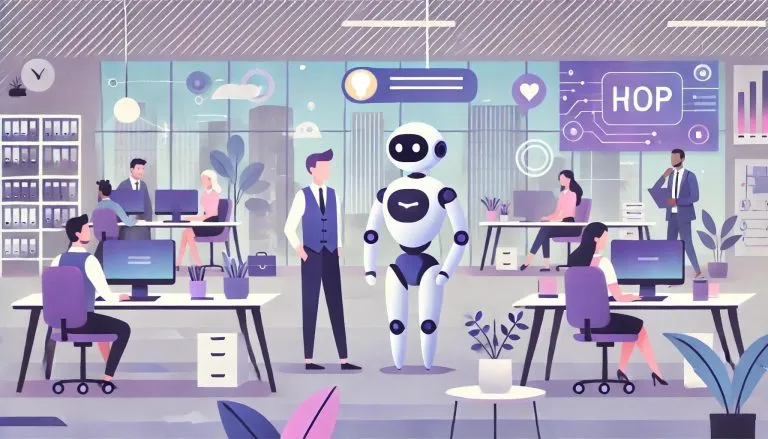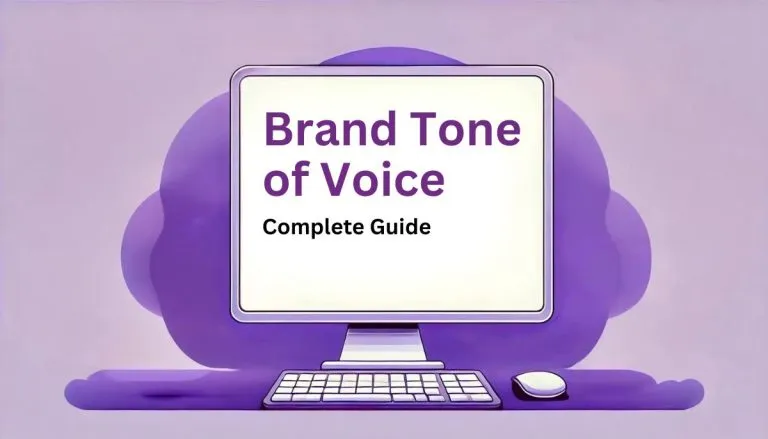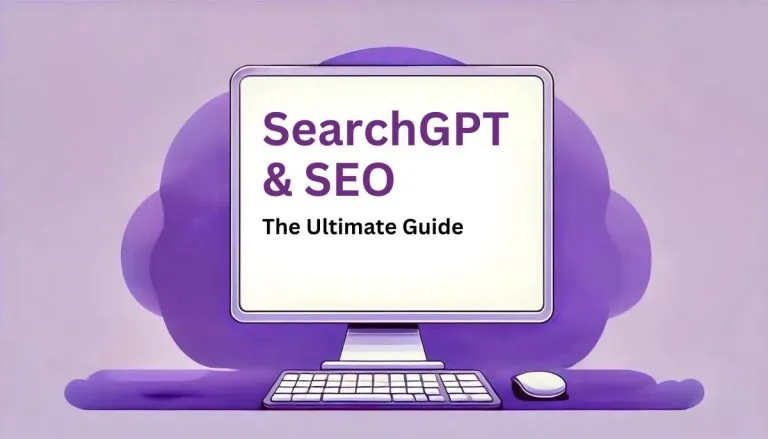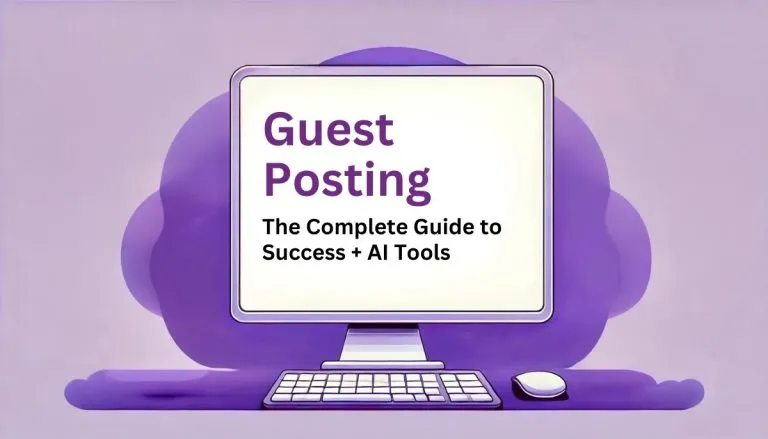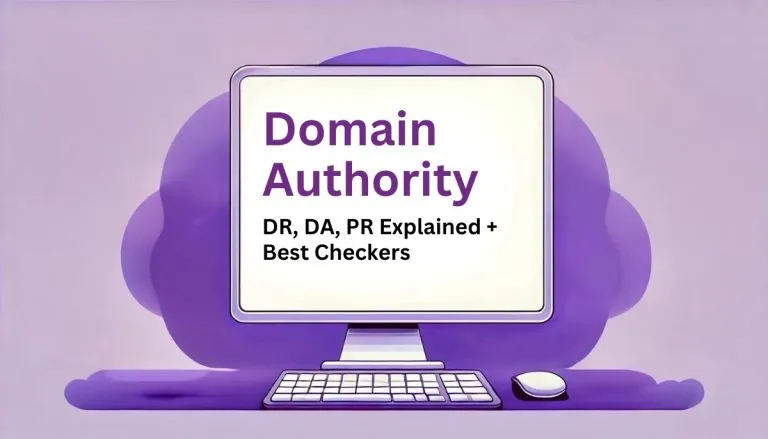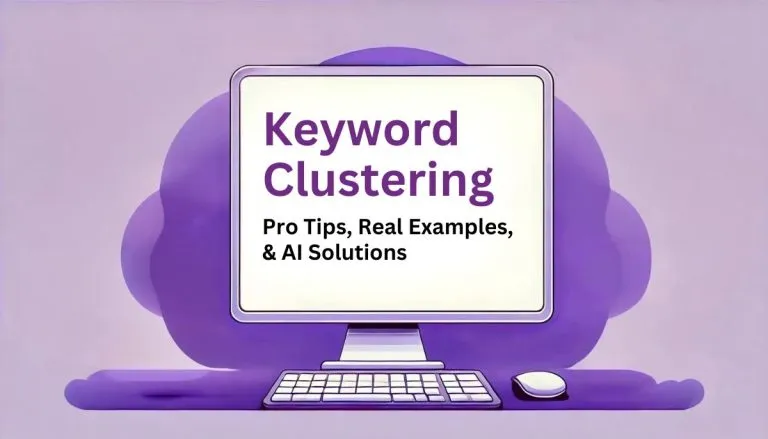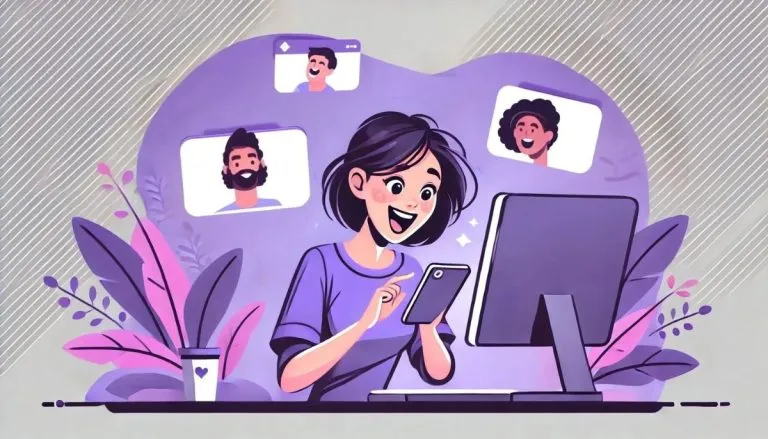Solve any math problem effortlessly with the Math Equation Calculator. Choose your equation type and get direct answers with clear, step-by-step explanations.
How to Use the Math Equation Calculator Tool:
- Enter the Equation: Type the mathematical equation you need to solve into the input box.
- Select Equation Type: Choose the type of equation from the dropdown menu. Options include linear, quadratic, and more.
- Language Selection: Pick the language in which you want the solution to be displayed.
- Submit: Click the “Submit” button to get the solution to your equation.
Perfect Uses and Creative Ideas for the Math Equation Calculator
| Use Case | Creative Ideas |
|---|---|
| 📚 Homework Help | • Solve homework problems quickly • Understand step-by-step solutions to learn the process • Double-check your answers before submission • Use as a study aid for upcoming exams |
| 🧑🏫 Teaching Aid | • Provide quick solutions during class • Show step-by-step problem-solving techniques • Create problem sets and verify answers • Enhance interactive learning with instant results |
| 📈 Professional Use | • Solve complex equations for work projects • Validate calculations for reports • Streamline data analysis tasks • Ensure accuracy in financial models |
| 🔬 Scientific Research | • Calculate complex equations in research papers • Verify experimental data calculations • Solve differential equations for simulations • Enhance data accuracy in scientific studies |
| 🧮 Everyday Calculations | • Calculate budgets and expenses • Solve DIY project measurements • Optimize travel routes using mathematical models • Convert units and solve real-life math problems |