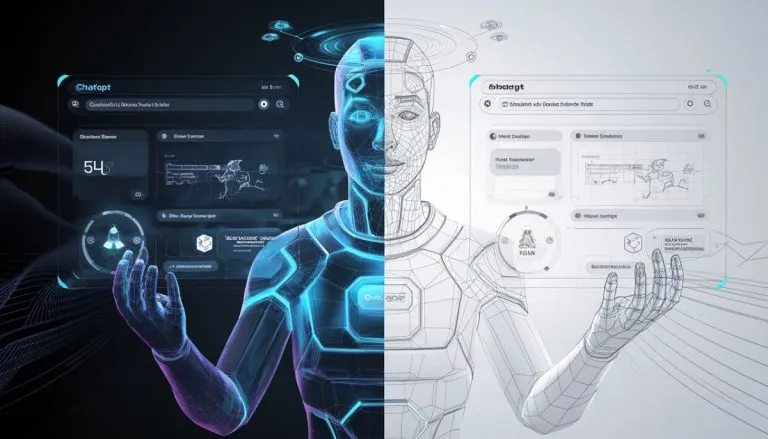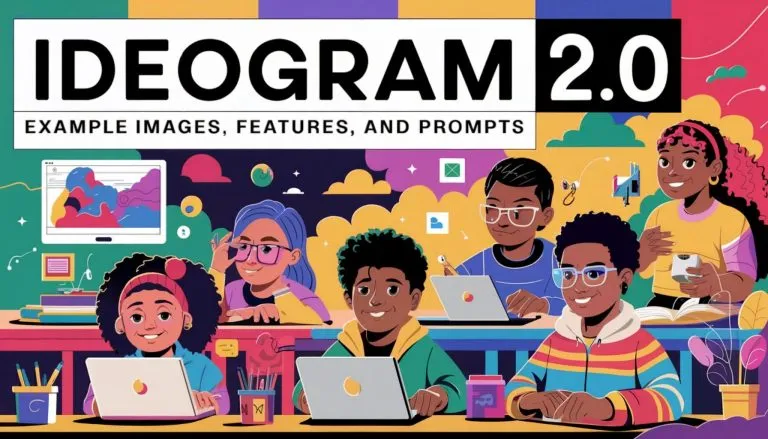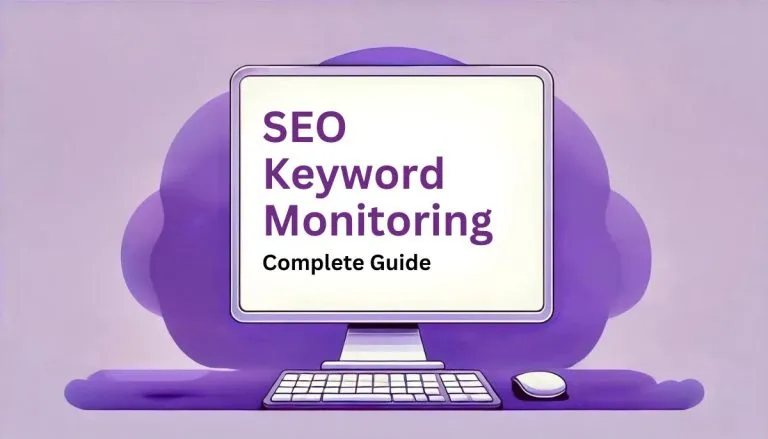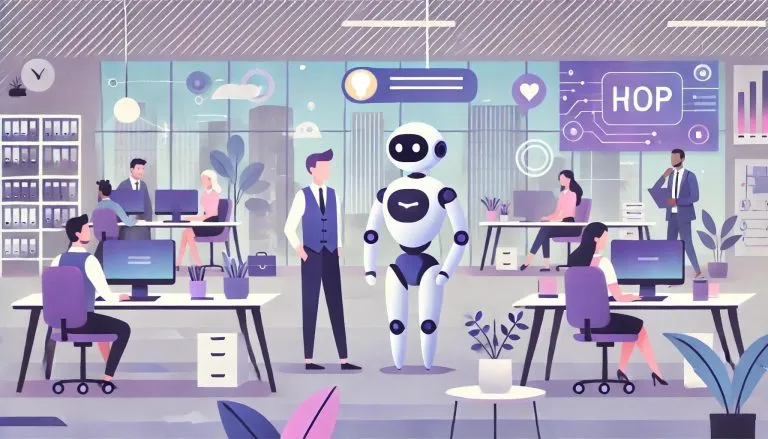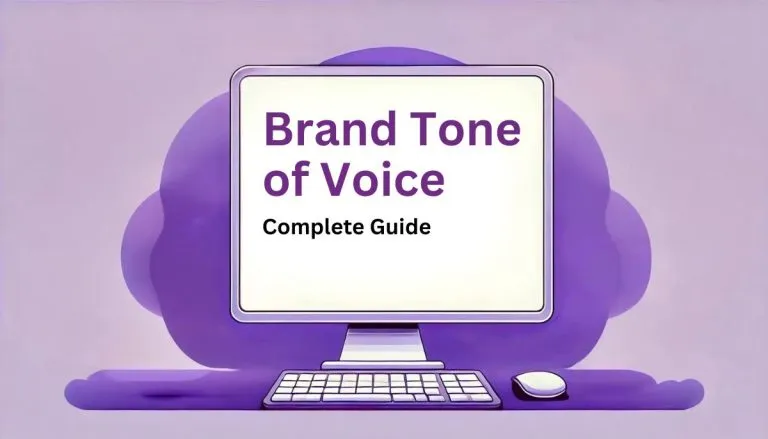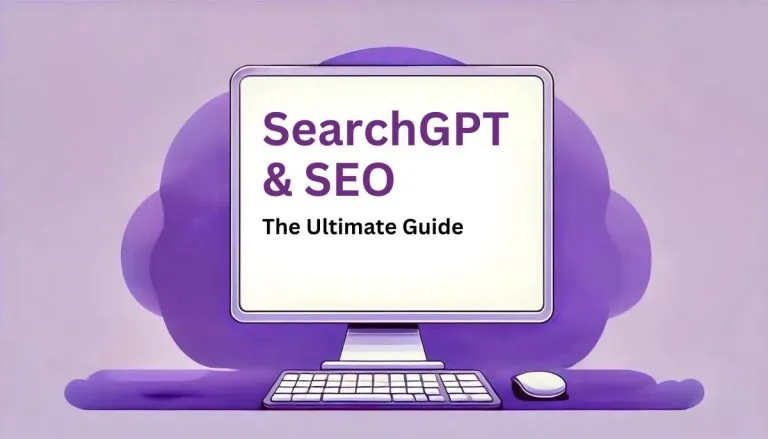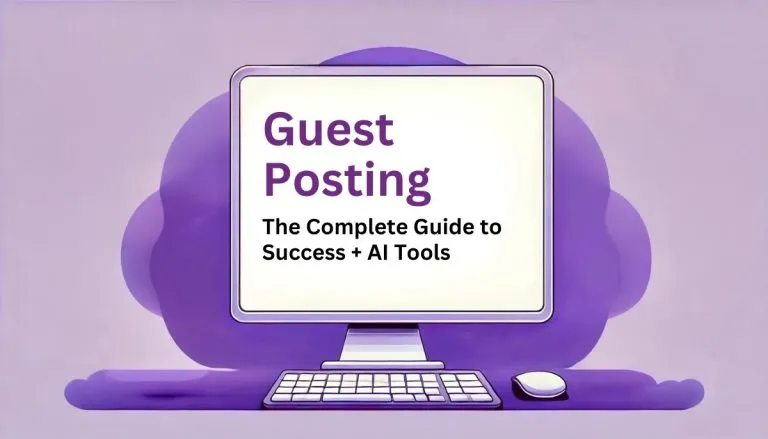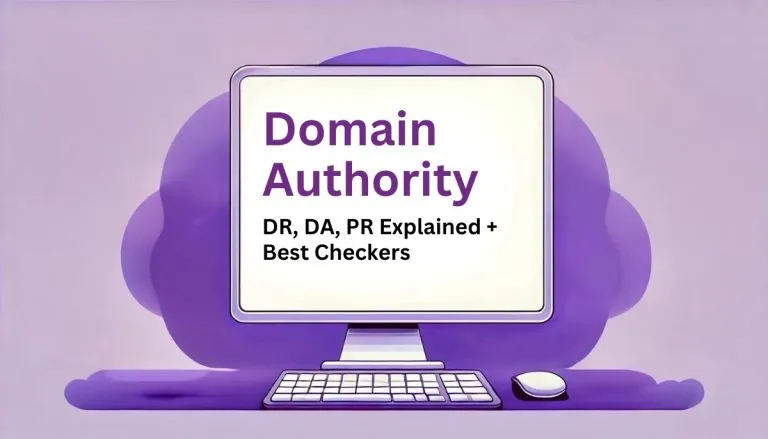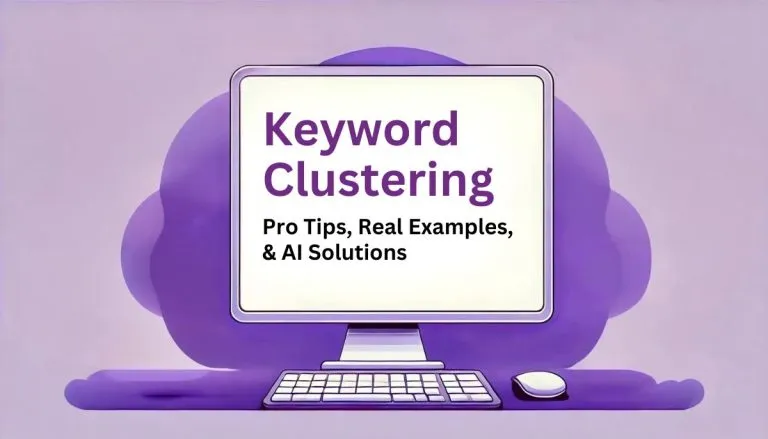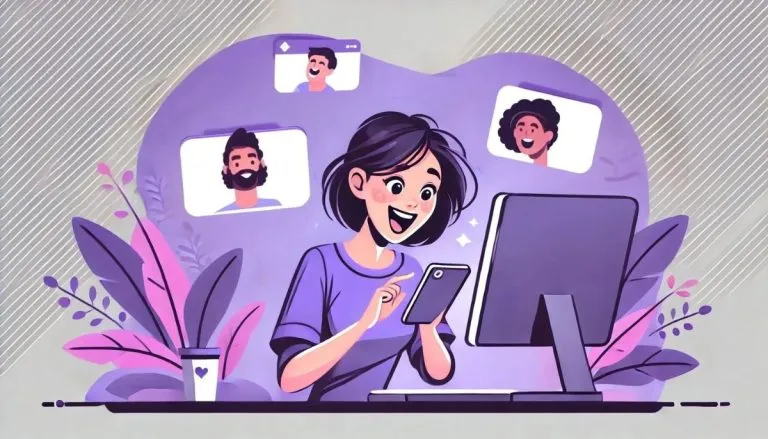The AI Rubric Generator helps educators create detailed and customized rubrics for assessing student work across various subjects and grade levels. By specifying the grade level, subject, and assignment details, this tool generates a comprehensive rubric tailored to your needs. The criteria, point scale, and additional instructions are automatically generated based on the assignment and subject, ensuring fair, objective, and consistent assessments. This tool saves educators time and effort while providing clear guidelines for students.
Who Is This Tool For?
This tool is perfect for educators at all levels who need tailored rubrics for various assignments and assessments. It’s ideal for teachers, professors, and educational administrators who want to ensure clear, consistent, and fair evaluations.Key Benefits:
- 🕒 Time-Saving: Quickly create detailed and customized rubrics.
- 📋 Clear Standards: Ensure consistent and objective evaluations.
- 🏆 Professional Quality: Maintain high standards in student assessments.
- 💡 Targeted Feedback: Provide specific and actionable feedback to students.
- 📈 Improved Performance: Help students understand expectations and improve their work.
How to Use the AI Rubric Generator Tool:
- Enter Grade Level and Subject: Type the grade level and subject for which you are creating the rubric.
- Describe Assignment: Provide a brief description of the assignment.
- Add Additional Notes (Optional): Include any specific instructions or notes.
- Select Language: Choose the language for the rubric.
- Generate Criteria: The tool will automatically generate the evaluation criteria.
- Generate Point Scale: The tool will automatically generate the point scale for evaluation.
- Generate Additional Instructions: The tool will automatically generate any specific instructions or notes.
- Generate Rubric: Click the ‘Generate’ button to create your customized rubric.
- Review and Edit: Review the generated rubric and make any necessary adjustments.
- Use Rubric: Implement the rubric in your assessments and provide feedback to students.
Example Table of Rubric Elements
| Criteria | Description | Points |
|---|---|---|
| Creativity | Originality and innovativeness of the work. | 1-5 |
| Technical Skill | Accuracy and proficiency in technical execution. | 1-5 |
| Presentation | Clarity and professionalism of the presentation. | 1-5 |
| Understanding | Demonstrated understanding of the subject matter. | 1-5 |
| Effort | Level of effort and dedication shown in the work. | 1-5 |