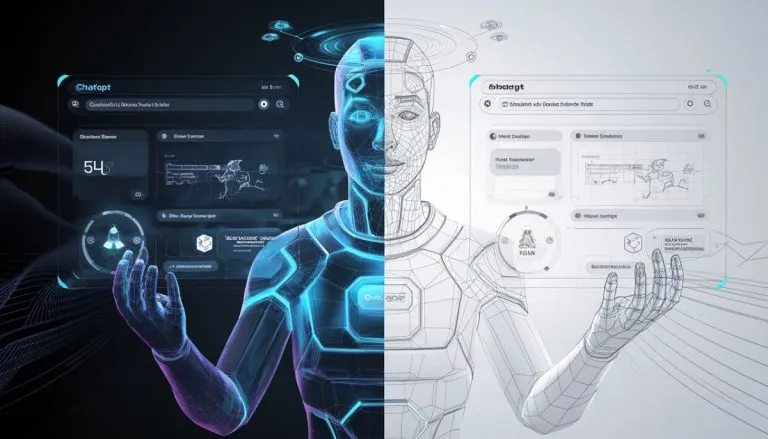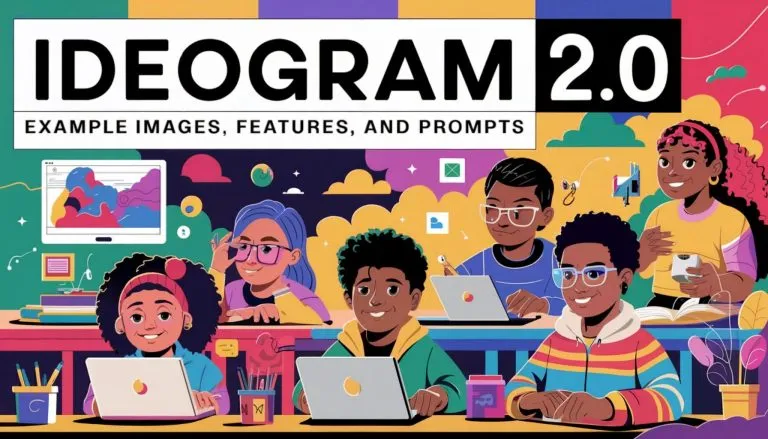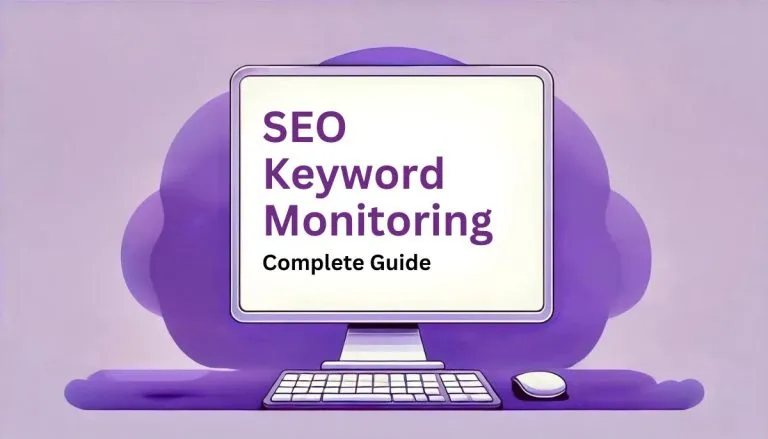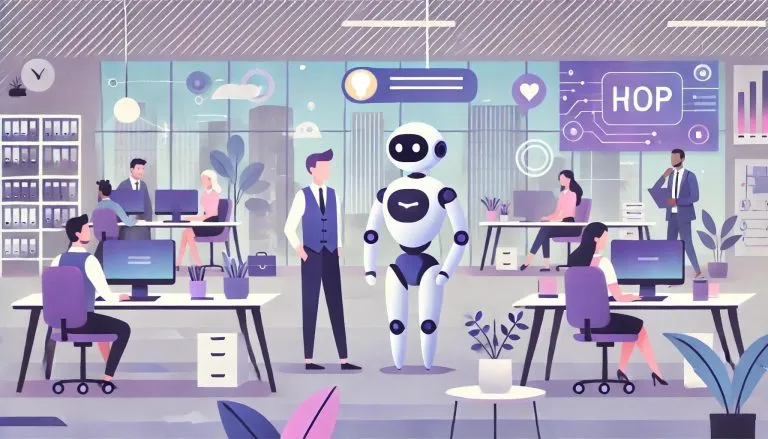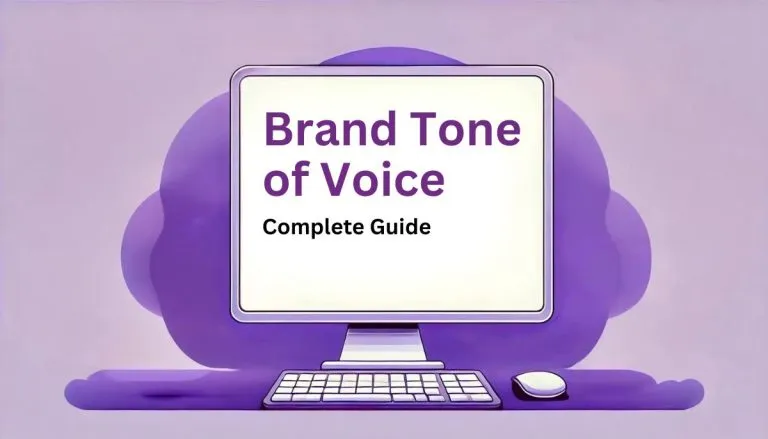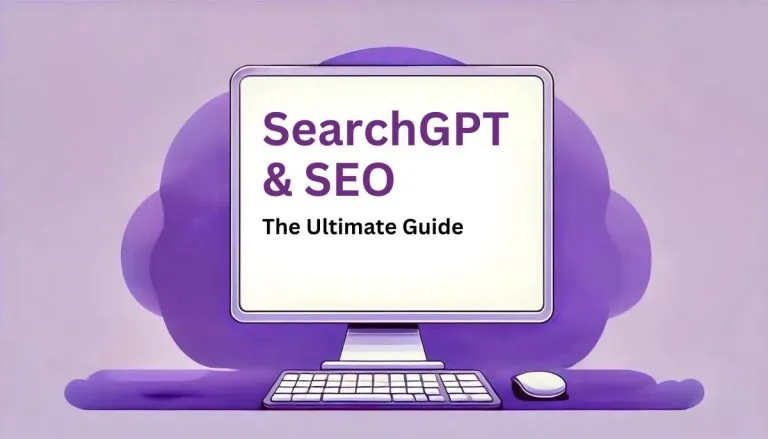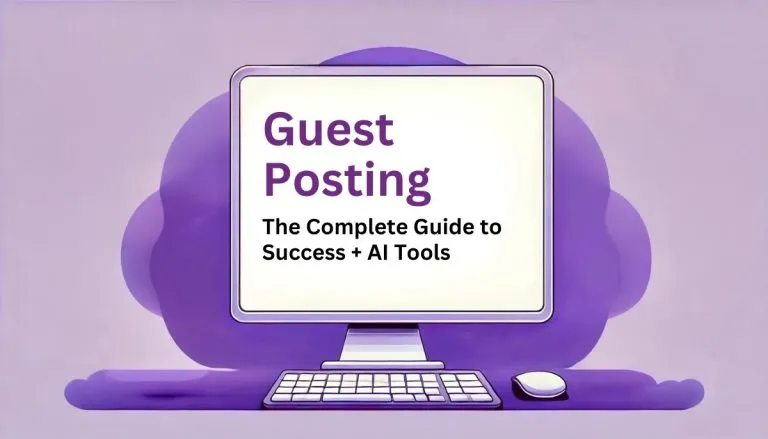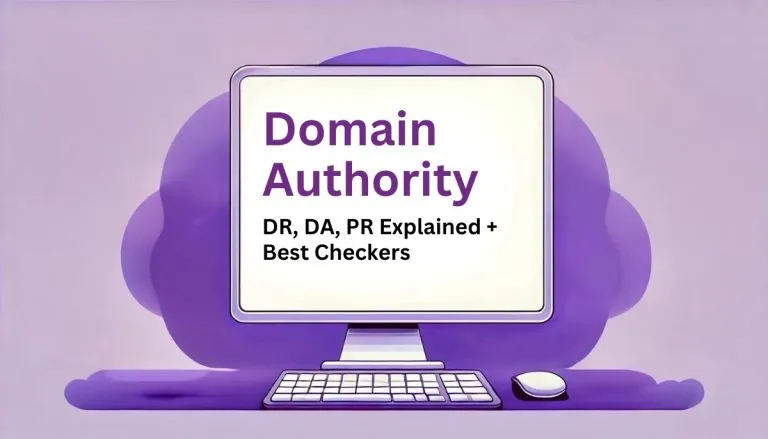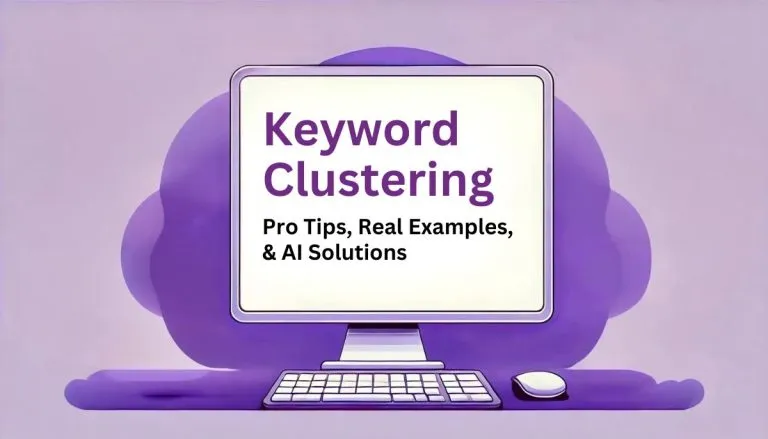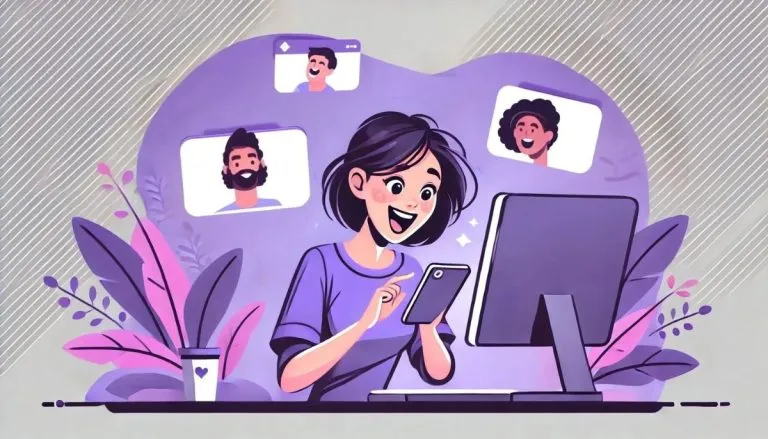The AI Story Plot Generator is designed to help you create well-structured and engaging story plots. By using this tool, you can easily generate plot ideas that align with the key elements of your story, including the background, message, and genre. It’s a valuable resource for writers looking to build strong narratives, whether for a short story, novel, or screenplay.
How to Use the Story Plot Generator
Here’s a simple guide on how to use it effectively:Step-by-Step Guide
- Story Background: In this field, provide the context or setting for your story. Think about the main elements that make up the backdrop of your narrative, such as the time period, location, and initial situation. A good background sets the stage for your plot.
- Story Message: Here, briefly describe the intended message or moral of the story. What do you want your readers to take away from your story? This could be a lesson, a theme, or an emotional response.
- Story Genre: Specify the genre you want for your story. This could be anything from romance, mystery, and science fiction to fantasy, horror, or drama. The genre helps tailor the plot elements to fit your desired style.
- Tone of Voice: Choose the tone of voice for your story from the dropdown menu. The options might include friendly, formal, humorous, dramatic, and more. The tone sets the mood and style of your narrative.
- Language: Select the language in which you want your story to be generated. This ensures the plot is created in your preferred language for ease of writing and reading.
- Length: Choose the length of your story. Options might include short, medium, or long. This helps to determine the complexity and depth of the plot generated.
- Generate: Once all fields are filled, click the “Generate” button to create your story plot. The tool will use your inputs to craft a unique plot outline for you.
Tips for Getting the Best Results
- Be Detailed in Your Inputs: The more information you provide about your story’s background and message, the more tailored and relevant the generated plot will be. Don’t hesitate to include specific details about your setting, characters, or themes.
- Experiment with Different Genres: If you’re not sure which genre to choose, try generating plots in multiple genres to see which direction excites you the most. Sometimes, a different genre can offer new creative opportunities.
- Use the Generated Plot as a Starting Point: While the AI-generated plot provides a strong foundation, remember that it’s just the beginning. Feel free to modify, expand, or combine different plot elements to create a story that truly reflects your vision.
- Think About Your Audience: Consider who you’re writing for and how the plot will resonate with them. Tailor your plot to meet their expectations, ensuring that your story is engaging and relevant to your target audience.
Example Use Case: Crafting a Mystery Plot
Input:- Story Background: A small town is shaken by the sudden disappearance of a beloved local teacher.
- Story Message: The hidden dangers that lurk beneath the surface of seemingly peaceful communities.
- Story Genre: Mystery
- Tone of Voice: Formal
- Language: English
- Length: Medium
- “In the quiet town of Maplewood, the sudden disappearance of a well-loved teacher sends shockwaves through the community. As the local sheriff delves into the investigation, he uncovers a web of secrets and lies that suggest the town’s peaceful facade is hiding something much darker. The closer he gets to the truth, the more dangerous the situation becomes, leading to a shocking revelation that could tear the town apart.”